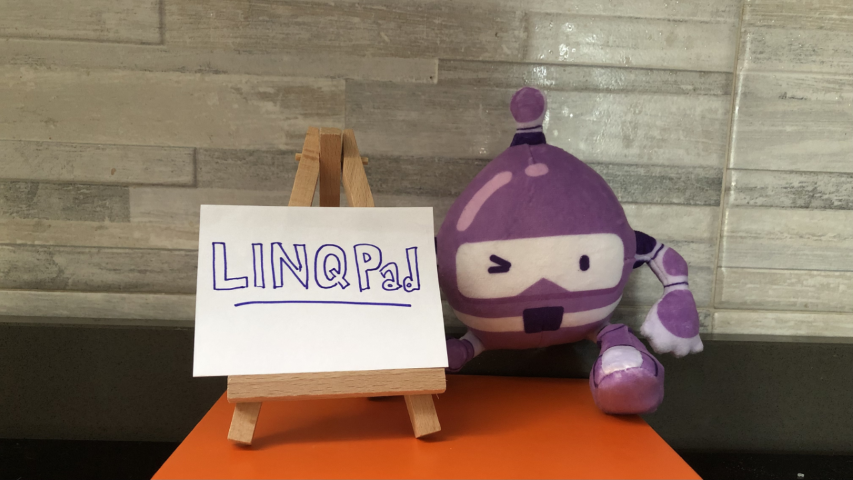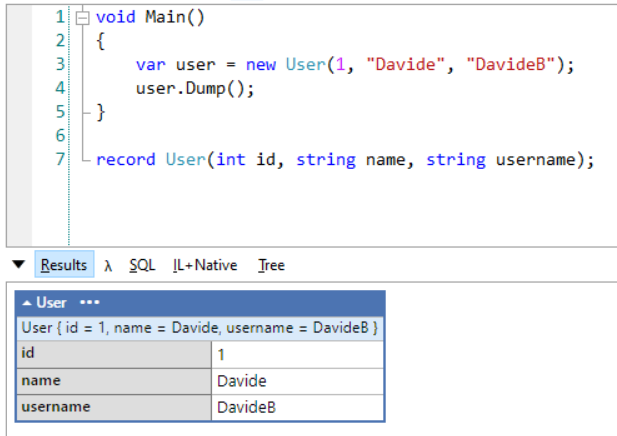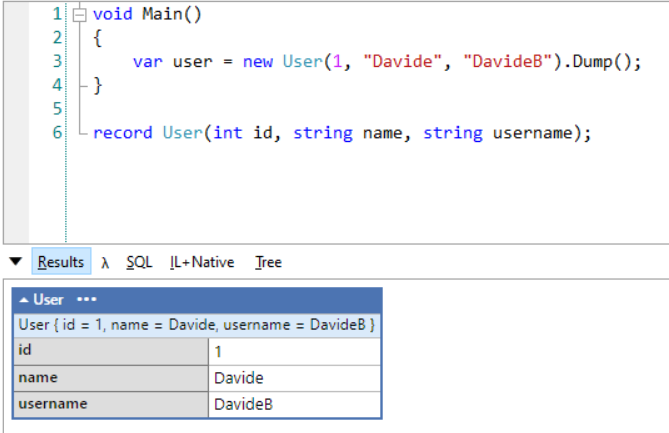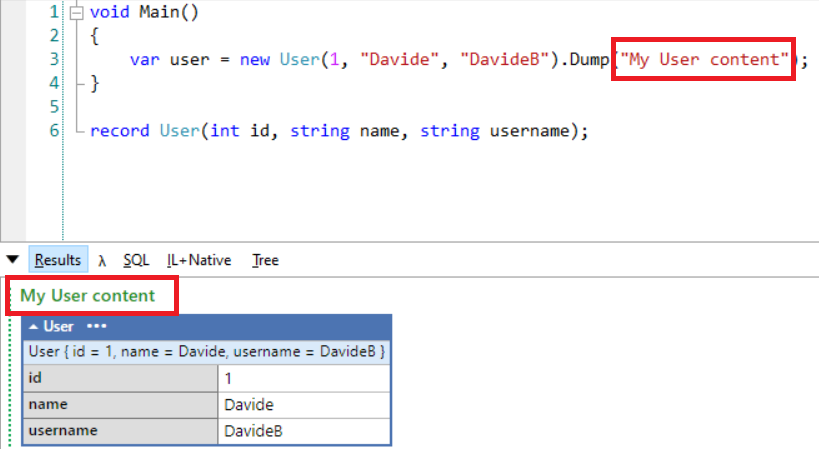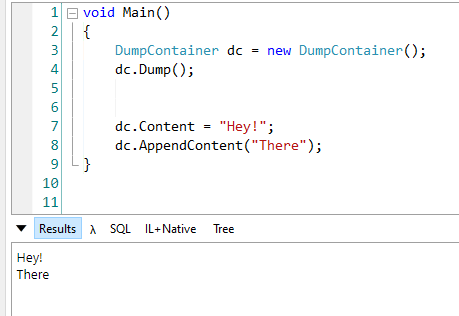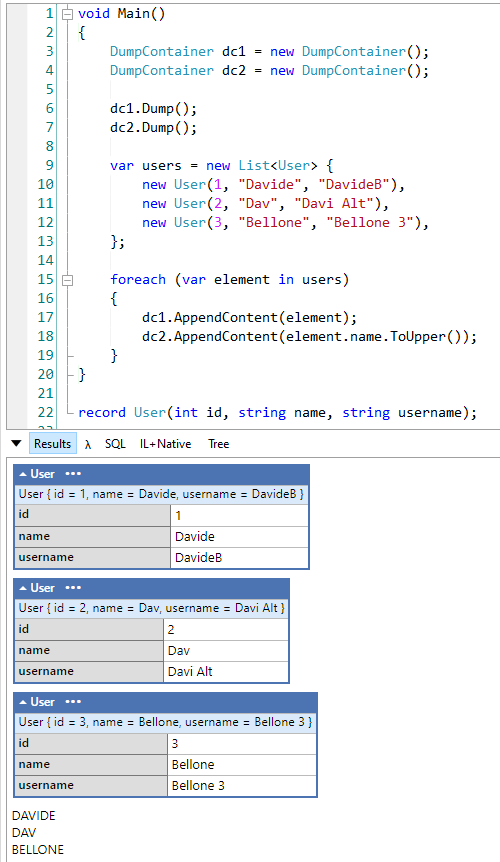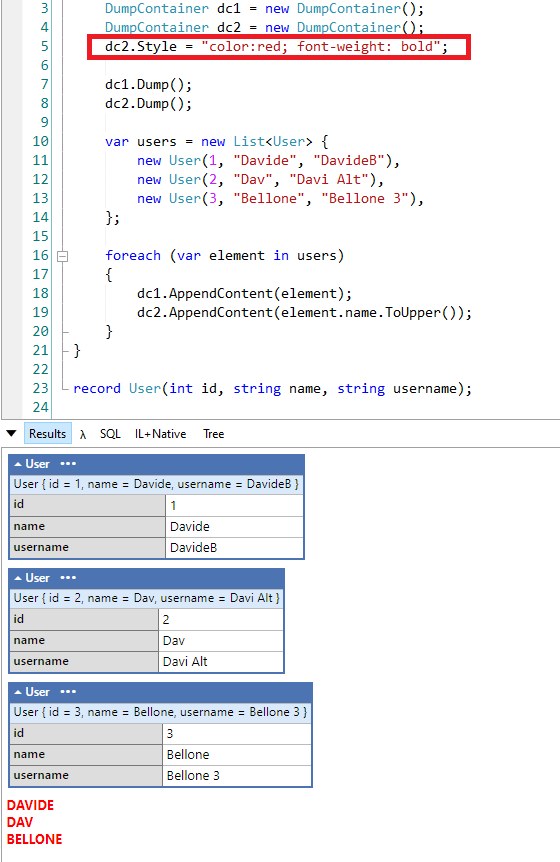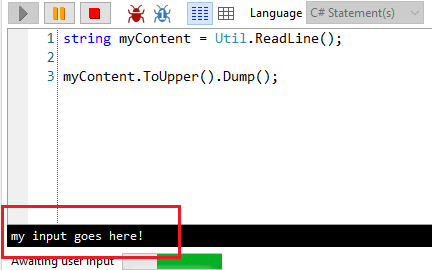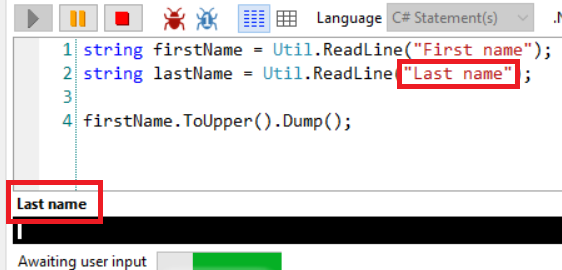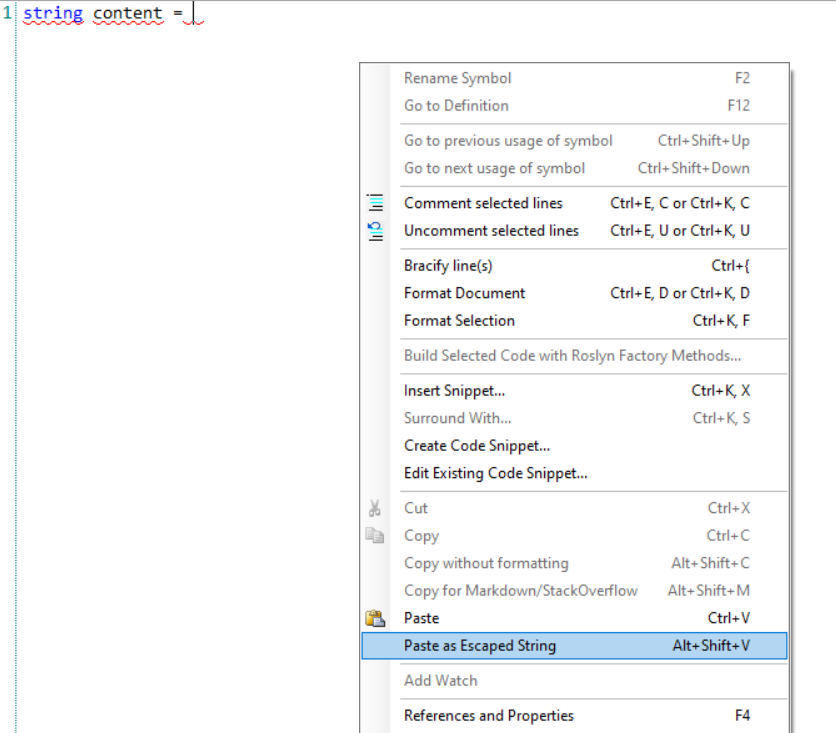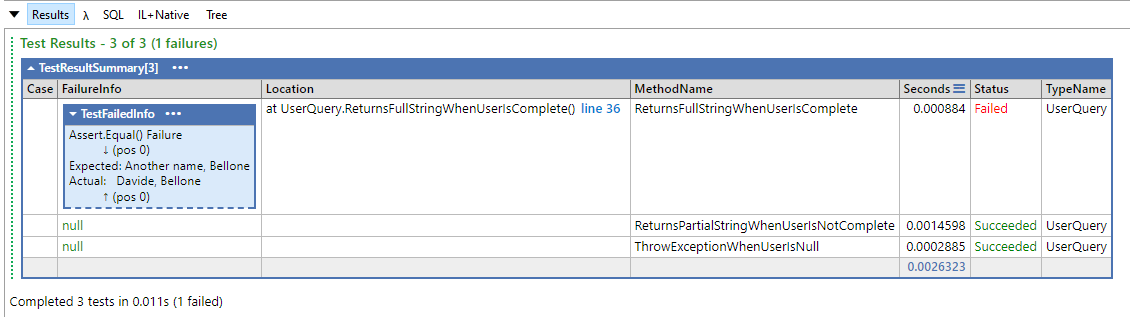C# recently introduced Records, a new way of defining types. In this article, we will see 8 things you probably didn’t know about C# Records
Table of Contents
Just a second! 🫷
If you are here, it means that you are a software developer.
So, you know that storage, networking, and domain management have a cost .If you want to support this blog, please ensure that you have disabled the adblocker for this site.
I configured Google AdSense to show as few ADS as possible – I don’t want to bother you with lots of ads, but I still need to add some to pay for the resources for my site.Thank you for your understanding.
– Davide
Records are the new data type introduced in 2021 with C# 9 and .NET Core 5.
public record Person(string Name, int Id);
Records are the third way of defining data types in C#; the other two are class and struct.
Since they’re a quite new idea in .NET, we should spend some time experimenting with it and trying to understand its possibilities and functionalities.
In this article, we will see 8 properties of Records that you should know before using it, to get the best out of this new data type.
1- Records are immutable
By default, Records are immutable. This means that, once you’ve created one instance, you cannot modify any of its fields:
var me = new Person("Davide", 1);
me.Name = "AnotherMe"; // won't compile!
This operation is not legit.
Even the compiler complains:
Init-only property or indexer ‘Person.Name’ can only be assigned in an object initializer, or on ’this’ or ‘base’ in an instance constructor or an ‘init’ accessor.
2- Records implement equality
The other main property of Records is that they implement equality out-of-the-box.
[Test]
public void EquivalentInstances_AreEqual()
{
var me = new Person("Davide", 1);
var anotherMe = new Person("Davide", 1);
Assert.That(anotherMe, Is.EqualTo(me));
Assert.That(me, Is.Not.SameAs(anotherMe));
}
As you can see, I’ve created two instances of Person with the same fields. They are considered equal, but they are not the same instance.
3- Records can be cloned or updated using ‘with’
Ok, so if we need to update the field of a Record, what can we do?
We can use the with keyword:
[Test]
public void WithProperty_CreatesNewInstance()
{
var me = new Person("Davide", 1);
var anotherMe = me with { Id = 2 };
Assert.That(anotherMe, Is.Not.EqualTo(me));
Assert.That(me, Is.Not.SameAs(anotherMe));
}
Take a look at me with { Id = 2 }: that operation creates a clone of me and updates the Id field.
Of course, you can use with to create a new instance identical to the original one.
[Test]
public void With_CreatesNewInstance()
{
var me = new Person("Davide", 1);
var anotherMe = me with { };
Assert.That(anotherMe, Is.EqualTo(me));
Assert.That(me, Is.Not.SameAs(anotherMe));
}
4- Records can be structs and classes
Basically, Records act as Classes.
public record Person(string Name, int Id);
Sometimes that’s not what you want. Since C# 10 you can declare Records as Structs:
public record struct Point(int X, int Y);
Clearly, everything we’ve seen before is still valid.
[Test]
public void EquivalentStructsInstances_AreEqual()
{
var a = new Point(2, 1);
var b = new Point(2, 1);
Assert.That(b, Is.EqualTo(a));
//Assert.That(a, Is.Not.SameAs(b));// does not compile!
}
Well, almost everything: you cannot use Is.SameAs() because, since structs are value types, two values will always be distinct values. You’ll get notified about it by the compiler, with an error that says:
The SameAs constraint always fails on value types as the actual and the expected value cannot be the same reference
5- Records are actually not immutable
We’ve seen that you cannot update existing Records. Well, that’s not totally correct.
That assertion is true in the case of “simple” Records like Person:
public record Person(string Name, int Id);
But things change when we use another way of defining Records:
public record Pair
{
public Pair(string Key, string Value)
{
this.Key = Key;
this.Value = Value;
}
public string Key { get; set; }
public string Value { get; set; }
}
We can explicitly declare the properties of the Record to make it look more like plain classes.
Using this approach, we still can use the auto-equality functionality of Records
[Test]
public void ComplexRecordsAreEquatable()
{
var a = new Pair("Capital", "Roma");
var b = new Pair("Capital", "Roma");
Assert.That(b, Is.EqualTo(a));
}
But we can update a single field without creating a brand new instance:
[Test]
public void ComplexRecordsAreNotImmutable()
{
var b = new Pair("Capital", "Roma");
b.Value = "Torino";
Assert.That(b.Value, Is.EqualTo("Torino"));
}
Also, only simple types are immutable, even with the basic Record definition.
The ComplexPair type is a Record that accepts in the definition a list of strings.
public record ComplexPair(string Key, string Value, List<string> Metadata);
That list of strings is not immutable: you can add and remove items as you wish:
[Test]
public void ComplexRecordsAreNotImmutable2()
{
var b = new ComplexPair("Capital", "Roma", new List<string> { "City" });
b.Metadata.Add("Another Value");
Assert.That(b.Metadata.Count, Is.EqualTo(2));
}
In the example below, you can see that I added a new item to the Metadata list without creating a new object.
6- Records can have subtypes
A neat feature is that we can create a hierarchy of Records in a very simple manner.
Do you remember the Person definition?
public record Person(string Name, int Id);
Well, you can define a subtype just as you would do with plain classes:
public record Employee(string Name, int Id, string Role) : Person(Name, Id);
Of course, all the rules of Boxing and Unboxing are still valid.
[Test]
public void Records_CanHaveSubtypes()
{
Person meEmp = new Employee("Davide", 1, "Chief");
Assert.That(meEmp, Is.AssignableTo<Employee>());
Assert.That(meEmp, Is.AssignableTo<Person>());
}
7- Records can be abstract
…and yes, we can have Abstract Records!
public abstract record Box(int Volume, string Material);
This means that we cannot instantiate new Records whose type is marked ad Abstract.
var box = new Box(2, "Glass"); // cannot create it, it's abstract
On the contrary, we need to create concrete types to instantiate new objects:
public record PlasticBox(int Volume) : Box(Volume, "Plastic");
Again, all the rules we already know are still valid.
[Test]
public void Records_CanBeAbstract()
{
var plasticBox = new PlasticBox(2);
Assert.That(plasticBox, Is.AssignableTo<Box>());
Assert.That(plasticBox, Is.AssignableTo<PlasticBox>());
}
8- Record can be sealed
Finally, Records can be marked as Sealed.
public sealed record Point3D(int X, int Y, int Z);
Marking a Record as Sealed means that we cannot declare subtypes.
public record ColoredPoint3D(int X, int Y, int Z, string RgbColor) : Point3D(X, Y, X); // Will not compile!
This can be useful when exposing your types to external systems.
This article first appeared on Code4IT
Additional resources
As usual, a few links you might want to read to learn more about Records in C#.
The first one is a tutorial from the Microsoft website that teaches you the basics of Records:
🔗 Create record types | Microsoft Docs
The second one is a splendid article by Gary Woodfine where he explores the internals of C# Records, and more:
🔗C# Records – The good, bad & ugly | Gary Woodfine.
Finally, if you’re interested in trivia about C# stuff we use but we rarely explore, here’s an article I wrote a while ago about GUIDs in C# – you’ll find some neat stuff in there!
🔗5 things you didn’t know about Guid in C# | Code4IT
Wrapping up
In this article, we’ve seen 8 things you probably didn’t know about Records in C#.
Records are quite new in the .NET ecosystem, so we can expect more updates and functionalities.
Is there anything else we should add? Or maybe something you did not expect?
Happy coding!
🐧