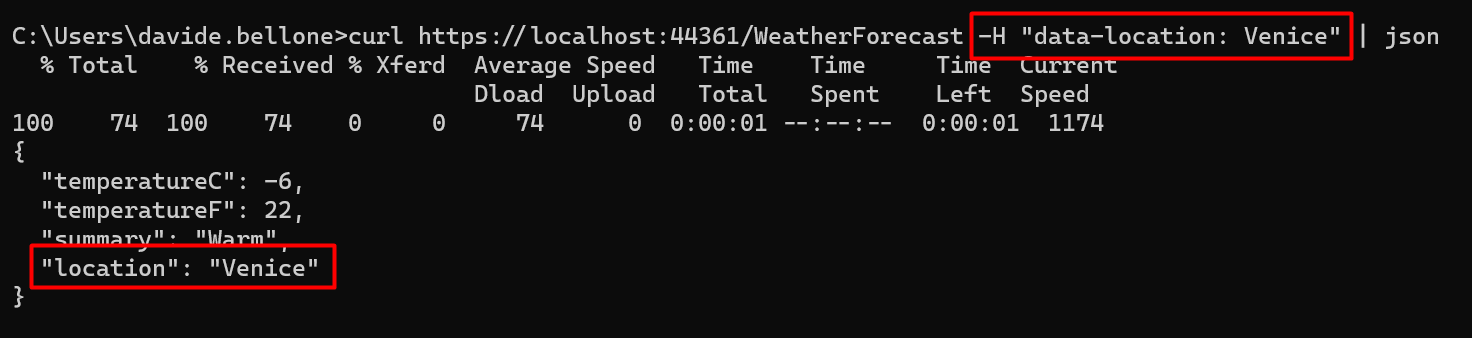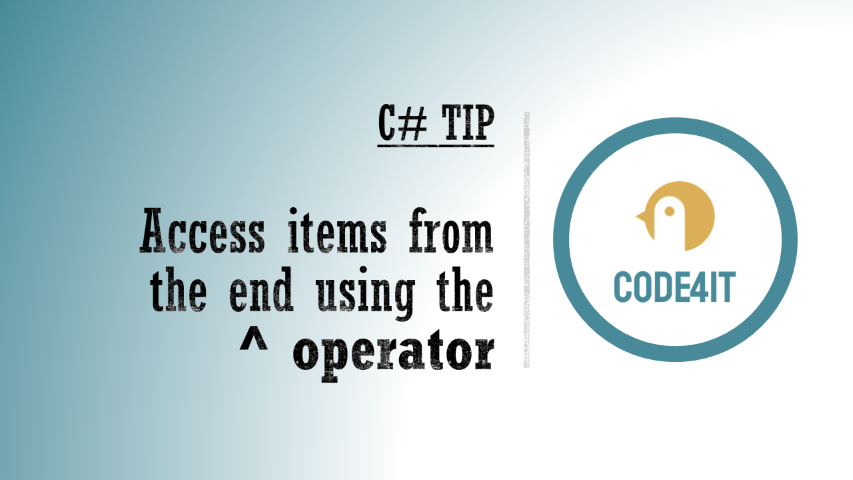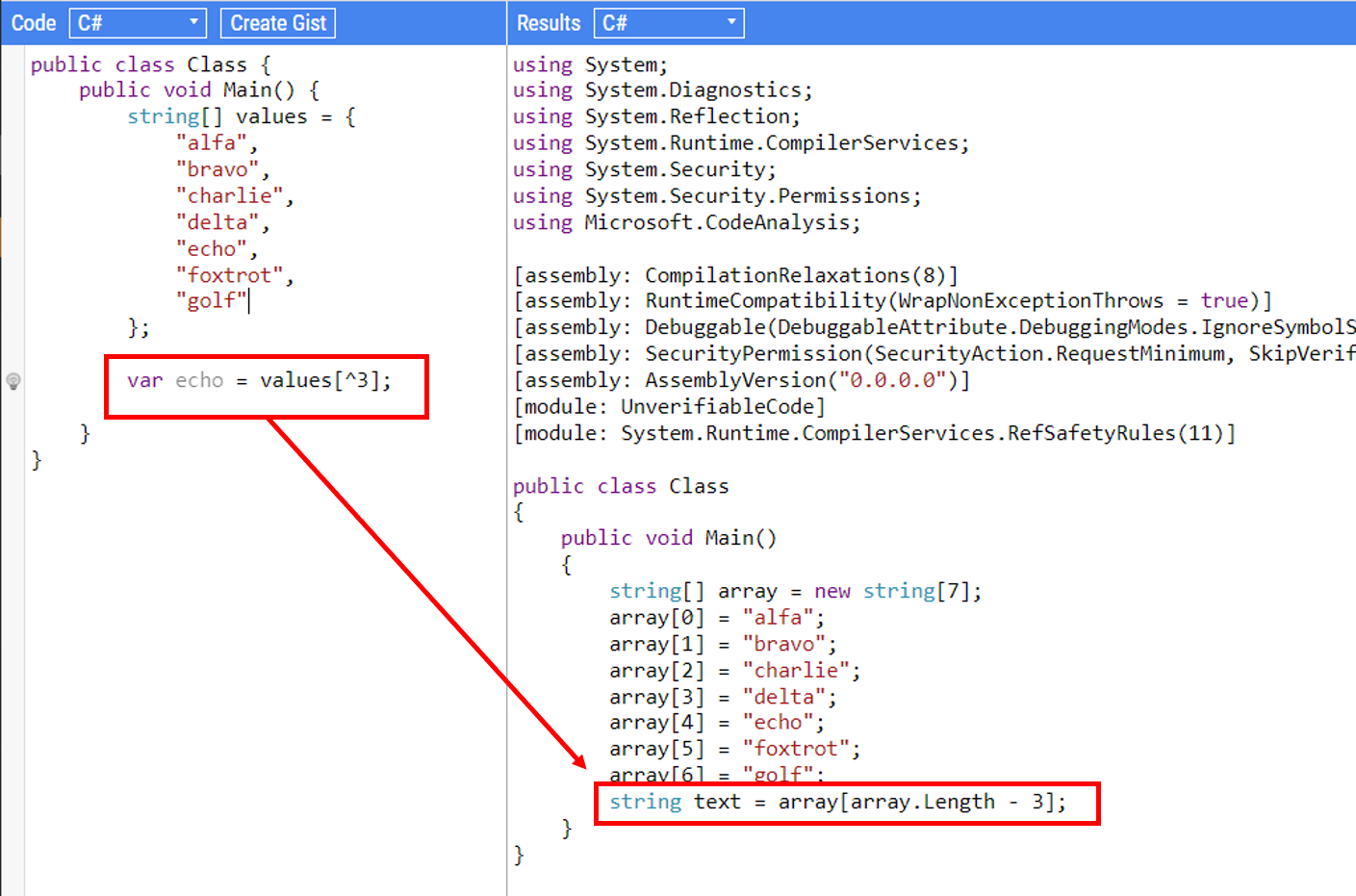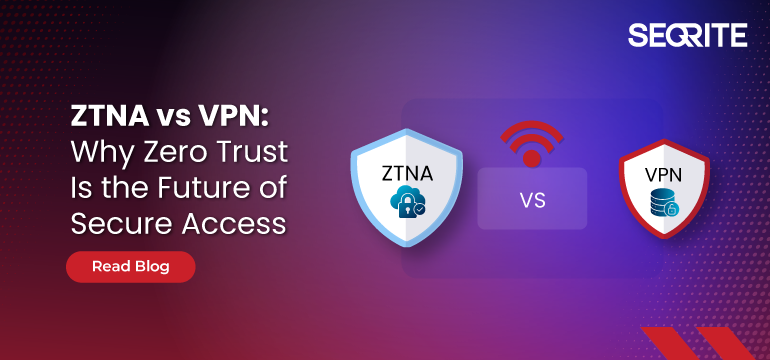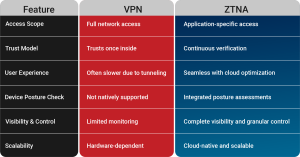Introduction
Ransomware is one of the most disruptive cyber threats, encrypting critical organizational data and demanding ransom payments for restoration. While early campaigns relied on mass phishing or opportunistic malware distribution, modern ransomware operations have evolved into highly sophisticated, targeted attacks. Today’s adversaries not only infect machines but also move laterally across networks, harvest credentials, neutralize defences, and maintain persistent control—all while remaining stealthy and evading detection.
Disclaimer: The Remote Access Tools discussed in this blog are legitimate software products designed to support IT administration and remote support. This article highlights how adversaries may misuse them in ransomware campaigns if they are misconfigured, poorly managed, or left unmonitored. It does not suggest that the tools themselves are inherently vulnerable or malicious.
A key enabler of these attacks is the exploitation of legitimate Remote Access Tools (RATs) such as AnyDesk, UltraViewer, AppAnywhere, RustDesk, CloneDesk, Splashtop, and TightVNC. Originally designed for IT administration and remote support, many of these tools offer free or freely available versions, which attackers often abuse because they are easy to deploy, widely trusted, and frequently whitelisted in enterprise environments. These tools provide:
- Unattended access: Connect without user interaction
- File transfer: Move binaries or exfiltrate data
- Interactive desktop control: Execute administrative tasks remotely
- Encrypted communications: Evade network monitoring
Organizations often whitelist Remote Access Tools and trust their digital signatures, which attackers exploit to bypass security controls and persist stealthily. Understanding how Remote Access Tools are abused is critical for building effective defences against modern ransomware threats.
The Ransomware Kill Chain: A Step-by-Step Breakdown
The ransomware kill-chain outlines each stage of an attack, from initial access to final impact. When attackers leverage legitimate Remote Access Tools, they gain stealth, persistence, and control, making detection and mitigation more challenging.
Stage 1: Initial Access – Credential Compromise
Attackers gain legitimate access using stolen or brute-forced credentials, bypassing defences while appearing as trusted users. Targeting administrator accounts provides maximum control and enables later stages like Remote Access Tool deployment and lateral movement.
Common Attack Pathways:
- Brute-force attacks against RDP/SMB endpoints
- Credential reuse from leaks or past breaches
- Targeting administrator accounts for maximum privileges
- Detection Indicators:
- Windows Event IDs 4625 → 4624 (multiple failed logins immediately followed by success)
- RDP logon type 10 at unusual hours
- Logins from unexpected geolocations.
Stage 2: Remote Tool Abuse – Hijacking vs. Silent Installation
After gaining access, attackers focus on Remote Access Tool deployment for stealthy persistence. They can either hijack an existing Remote Access Tool to avoid detection or perform a silent installation using signed installers with minimal footprint. Silent installation often leverages known command-line flags, vendor documentation, or reverse-engineering to find deployment parameters.
Method 1: Hijacking Existing Remote Access Tools
- Enumerate installed Remote Access Tools via WMI, registry, or PowerShell.
- Add attacker credentials or modify access configurations.
- Avoids creating new files or processes, reducing detection risk.
Method 2: Silent Installation of Remote Access Tools
- Deploy lightweight, signed installers without user interaction.
- Silent Install Flags: /S, /VERYSILENT, /quiet, /NORESTART.
| Remote Tools | Commands | Purpose / Effect |
| AnyDesk | anydesk.exe –install “C:\ProgramData\AnyDesk” –silent –start-with-win | Persistent remote access service |
| UltraViewer | UltraViewer_Setup.exe /VERYSILENT /NORESTART | Install quietly with no reboot |
| AppAnywhere | msiexec /i AppAnywhere.msi /quiet /norestart | Enterprise-style silent deployment |
| RustDesk | rustdesk.exe –service install –password “Str0ngPass123” | Enables unattended remote access |
| CloneDesk | CloneDesk_Setup.exe /S /D=C:\ProgramData\CloneDesk | Minimal footprint installation |
| Splashtop | Splashtop_Streamer.exe /s /i silent=1 precheck=0 confirm=0 | Quiet, enterprise deployment |
| TightVNC | tightvnc-setup.exe /S /NORESTART | CLI-driven hidden installation |
Stage 3: Persistence & Privilege Consolidation
Attackers leverage registry run keys (HKCU\Software\Microsoft\Windows\CurrentVersion\Run), hidden scheduled tasks, and configuration file modifications to maintain persistence. Privilege escalation is achieved using tools like PowerRun or TrustedInstaller, allowing Remote Access Tools to run with SYSTEM privileges and bypass user-level restrictions.
Mechanisms:
- Registry Run Keys: HKCU\Software\Microsoft\Windows\CurrentVersion\Run
- Scheduled Tasks: Hidden tasks to auto-restart Remote Access Tools
- Configuration Files: Modify config.toml (RustDesk) for unattended access
- Privilege Escalation: Launch Remote Access Tool as SYSTEM using PowerRun or TrustedInstaller
- Monitoring: New registry keys, scheduled tasks, elevated Remote Access Tool processes
Stage 4: Antivirus Neutralization & Anti-Forensics
Using Remote Access Tools, attackers can interactively stop Antivirus services, manipulate group policies, and add Remote Access Tool directories to exclusion lists. Critical logs are cleared, and file shredding tools are used to remove forensic evidence, making post-incident investigation difficult.
Techniques:
- Stop Antivirus services: sc stop <service> or net stop <service>
- Policy manipulation: Add Remote Access Tool directories to exclusions.
- Log clearing: Adversaries often use the following command lines as part of Anti-Forensics to clear event logs:
wevtutil cl Security
wevtutil cl System
wevtutil cl Application - File shredding: Remove forensic artifacts
Stage 5: Payload Deployment & Execution
Attackers stop Antivirus services, modify security policies, disable recovery mechanisms, clear event logs, and shred sensitive files to evade detection and hinder forensic investigations. They may also tamper with backup solutions, disable shadow copies, and use Living-off-the-Land Binaries (LOLBins) like rundll32 or PowerShell to blend malicious actions with legitimate processes. These actions ensure minimal visibility for defenders and create a safe environment for ransomware execution.
Mechanism:
- Ransomware is delivered through Remote Access Tool channels, often disguised as trusted updates or administrative actions, and executed within existing remote sessions to bypass user suspicion and security monitoring.
Stage 6: Lateral Expansion
Lateral movement is facilitated through credential reuse, Remote Access Tool propagation, or exploiting enterprise Remote Access Tool deployments.
Mechanisms:
- Credential reuse across endpoints
- Enterprise Remote Access Tool exploitation for mass deployment
Indicators:
- Multiple endpoints reporting new Remote Access Tool connections
- Unauthorized scheduled tasks or registry modifications across machines
Stage 7: Impact – Encryption & Lockout
Ransomware payload execution triggers data encryption, account lockouts, and Remote Access Tool credential changes to block administrative remediation. Campaigns such as LockBit, Black and Basta variants demonstrate this final stage in live attacks.
Outcome:
- Encrypt files on target systems
- Lock accounts or change Remote Access Tool credentials to prevent remediation
Real-World Campaign Examples
Below are commonly abused Remote Access Tools leveraged by adversaries in ransomware campaigns for persistence, deployment, and lateral movement.
| Remote Access Tool | Associated Ransomware Campaigns |
| AnyDesk | TargetCompany, D3adCrypt, Makop, Mallox, Phobos, LockBit 2.0, LockBit 3.0, LockBit 2025 Renegade, Beast, Dharma, Proton / Shinra, MedusaLocker |
| UltraViewer | Beast, CERBER, Dharma (.cezar Family), GlobeImposter 2.0, LockBit 3.0, Makop, Phobos, SpiderPrey, TargetCompany |
| AppAnywhere | Makop, Ryuk, D3adCrypt, Dharma |
| RustDesk | Mimic, LockXXX, Dyamond, D3adCrypt, Makop |
| Splashtop | Makop, BlueSky, RansomHub, Proxima |
| TightVNC | Cerber 4.0 / 5.0 |
Threat Actor TTP Mapping (MITRE ATT&CK)
Understanding the tactics, techniques, and procedures (TTPs) used by adversaries is crucial to defending against Remote Access Tool-driven ransomware campaigns. By mapping these activities to the MITRE ATT&CK framework, security teams can visualize how attackers gain access, deploy tools, maintain persistence, escalate privileges, and eventually deliver impactful payloads. The table below highlights the key stages of attack, the techniques leveraged, and the commonly abused remote access tools aligned to each step.
| Stages | Technique | MITRE ATT&CK Sub-Technique ID | Observations |
| Initial Access | Brute Force | T1110.001 | Targeting RDP/SMB endpoints to gain initial access |
| Tool Deployment | Ingress Tool Transfer | T1105 | Remote access utilities transferred for execution |
| Execution | Remote Services | T1021.001 | Remote sessions used to execute payloads |
| Persistence | Registry Run Keys | T1547.001 | Registry keys created/modified for tool persistence |
| Privilege Escalation | Abuse Elevation Control Mechanism | T1548.002 | Elevation of privileges observed to run tools with SYSTEM rights |
| Defense Evasion | Impair Defenses | T1562.001 | Security services disabled, logs cleared |
| Lateral Movement | Remote Services | T1021.001 | Remote services abused to move across endpoints |
| Impact | Data Encrypted for Impact | T1486 | Tools leveraged to deploy ransomware and encrypt data |
Emerging Trends & Future Threats
As ransomware operators evolve, new tactics are emerging that expand beyond traditional on-premise exploitation. These trends highlight how attackers are combining automation, cloud abuse, and RaaS ecosystems to maximize the scale and stealth of their operations.
- AI-driven Remote Access Tool deployment: Automated decision-making for payloads
- Cloud Remote Access Tool abuse: Exploiting cloud-based remote access portals
- RaaS integration: Remote Access Tools embedded in ransomware-as-a-service offerings for enterprise campaigns
- Multi-stage attacks: Initial Remote Access Tool compromise followed by secondary payloads (data exfiltration, cryptojacking, lateral ransomware)
How Quick Heal / Seqrite Protect Against These Activities.
Ransomware actors may try to weaponize trusted tools, but Quick Heal and Seqrite are built with multiple layers of defence to stop them in their tracks. By combining real-time monitoring, self-protection, and advanced behavioural detection, these solutions ensure that attackers can’t easily disable security or slip past unnoticed.
- Virus Protection: Actively detects and neutralizes trojanized installers or hidden payloads before they can execute.
- Antivirus Self Protection: Prevents attackers from forcefully terminating or uninstalling security services.
- Behaviour-Based Detection: Monitors for abnormal activities linked to ransomware, such as mass file changes or suspicious process launches.
- Ransomware Protection: Blocks unauthorized encryption attempts in real time, cutting off the attack before data is locked.
- Application Control: Restricts the use of unauthorized remote tools, ensuring only trusted applications are allowed to run.
Security Best Practices & Recommendations
Defending against ransomware isn’t just about having the right tools — it’s also about using them wisely and building strong day-to-day habits. Here are some practical steps every organization can take to stay ahead of attackers:
- Restrict Remote Access Tool Usage: Only keep the remote tools you really need and remove the rest. The fewer entry points, the safer your systems are.
- Enforce Multi-Factor Authentication (MFA): Even if attackers steal a password, MFA makes it much harder for them to log in.
- Limit Administrative Rights: Don’t hand out admin privileges unless absolutely necessary. Less privilege means less damage if an account is compromised.
- Audit & Monitor Logs Continuously: Keep a close watch on your logs — unusual logins, silent installs, or strange setup commands can be early warning signs.
- Regular Updates & Patching: Stay on top of updates for both your operating systems and security tools so attackers can’t exploit old flaws.
- User Awareness Training: People are the first line of defence. Training staff to spot phishing emails or suspicious remote support activity can stop attacks before they even start.
Conclusion:
Legitimate IT tools can easily become hidden attack vectors when mismanaged, and Remote Access Tool abuse is now a critical enabler of next-generation ransomware. To counter this risk, enterprises need a layered approach that combines governance, monitoring, and rapid response.
Quick Heal and Seqrite play a central role in this defence strategy, providing strong Antivirus protection, behavioural detection, and Anti-Ransomware protection. When paired with strict governance and incident response, organizations can stay ahead of attackers.
Key measures include:
- Remote Access Tool governance and whitelisting
- Multi-layered Antivirus protections powered by Quick Heal / Seqrite
- Behavioural detection and outbound filtering
- Rapid incident response for containment and recovery
By adopting this multi-layered defence strategy, organizations can proactively detect, contain, and mitigate Remote Access Tool–based ransomware campaigns—turning trusted tools from potential threats into controlled, manageable assets.
Author: Matin Tadvi
Co-Author: Umar Khan