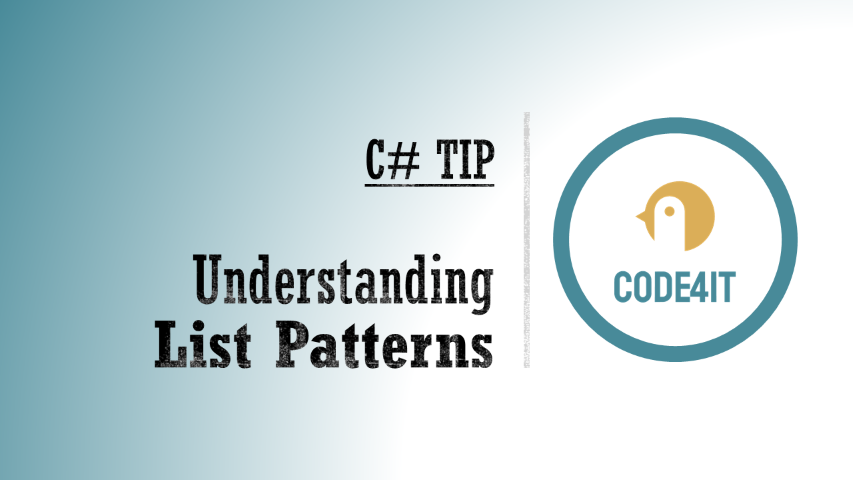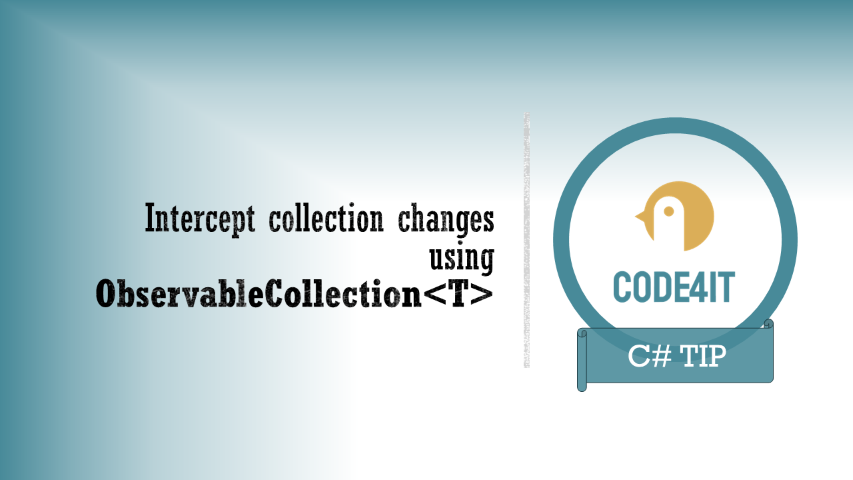Just a second! 🫷
If you are here, it means that you are a software developer.
So, you know that storage, networking, and domain management have a cost .
If you want to support this blog, please ensure that you have disabled the adblocker for this site.
I configured Google AdSense to show as few ADS as possible – I don’t want to bother you with lots of ads, but I still need to add some to pay for the resources for my site.
Thank you for your understanding.
– Davide
Imagine you need a way to raise events whenever an item is added or removed from a collection.
Instead of building a new class from scratch, you can use ObservableCollection<T> to store items, raise events, and act when the internal state of the collection changes.
In this article, we will learn how to use ObservableCollection<T>, an out-of-the-box collection available in .NET.
Introducing the ObservableCollection type
ObservableCollection<T> is a generic collection coming from the System.Collections.ObjectModel namespace.
It allows the most common operations, such as Add<T>(T item) and Remove<T>(T item), as you can expect from most of the collections in .NET.
Moreover, it implements two interfaces:
INotifyCollectionChanged can be used to raise events when the internal collection is changed.INotifyPropertyChanged can be used to raise events when one of the properties of the changes.
Let’s see a simple example of the usage:
var collection = new ObservableCollection<string>();
collection.Add("Mario");
collection.Add("Luigi");
collection.Add("Peach");
collection.Add("Bowser");
collection.Remove("Luigi");
collection.Add("Waluigi");
_ = collection.Contains("Peach");
collection.Move(1, 2);
As you can see, we can do all the basic operations: add, remove, swap items (with the Move method), and check if the collection contains a specific value.
You can simplify the initialization by passing a collection in the constructor:
var collection = new ObservableCollection<string>(new string[] { "Mario", "Luigi", "Peach" });
collection.Add("Bowser");
collection.Remove("Luigi");
collection.Add("Waluigi");
_ = collection.Contains("Peach");
collection.Move(1, 2);
How to intercept changes to the underlying collection
As we said, this data type implements INotifyCollectionChanged. Thanks to this interface, we can add event handlers to the CollectionChanged event and see what happens.
var collection = new ObservableCollection<string>(new string[] { "Mario", "Luigi", "Peach" });
collection.CollectionChanged += WhenCollectionChanges;
Console.WriteLine("Adding Bowser...");
collection.Add("Bowser");
Console.WriteLine("");
Console.WriteLine("Removing Luigi...");
collection.Remove("Luigi");
Console.WriteLine("");
Console.WriteLine("Adding Waluigi...");
collection.Add("Waluigi");
Console.WriteLine("");
Console.WriteLine("Searching for Peach...");
var containsPeach = collection.Contains("Peach");
Console.WriteLine("");
Console.WriteLine("Swapping items...");
collection.Move(1, 2);
The WhenCollectionChanges method accepts a NotifyCollectionChangedEventArgs that gives you info about the intercepted changes:
private void WhenCollectionChanges(object? sender, NotifyCollectionChangedEventArgs e)
{
var allItems = ((IEnumerable<object>)sender)?.Cast<string>().ToArray() ?? new string[] { "<empty>" };
Console.WriteLine($"> Currently, the collection is {string.Join(',', allItems)}");
Console.WriteLine($"> The operation is {e.Action}");
var previousItems = e.OldItems?.Cast<string>()?.ToArray() ?? new string[] { "<empty>" };
Console.WriteLine($"> Before the operation it was {string.Join(',', previousItems)}");
var currentItems = e.NewItems?.Cast<string>()?.ToArray() ?? new string[] { "<empty>" };
Console.WriteLine($"> Now, it is {string.Join(',', currentItems)}");
}
Every time an operation occurs, we write some logs.
The result is:
Adding Bowser...
> Currently, the collection is Mario,Luigi,Peach,Bowser
> The operation is Add
> Before the operation it was <empty>
> Now, it is Bowser
Removing Luigi...
> Currently, the collection is Mario,Peach,Bowser
> The operation is Remove
> Before the operation it was Luigi
> Now, it is <empty>
Adding Waluigi...
> Currently, the collection is Mario,Peach,Bowser,Waluigi
> The operation is Add
> Before the operation it was <empty>
> Now, it is Waluigi
Searching for Peach...
Swapping items...
> Currently, the collection is Mario,Bowser,Peach,Waluigi
> The operation is Move
> Before the operation it was Peach
> Now, it is Peach
Notice a few points:
- the
sender property holds the current items in the collection. It’s an object?, so you have to cast it to another type to use it.
- the
NotifyCollectionChangedEventArgs has different meanings depending on the operation:
- when adding a value,
OldItems is null and NewItems contains the items added during the operation;
- when removing an item,
OldItems contains the value just removed, and NewItems is null.
- when swapping two items, both
OldItems and NewItems contain the item you are moving.
How to intercept when a collection property has changed
To execute events when a property changes, we need to add a delegate to the PropertyChanged event. However, it’s not available directly on the ObservableCollection type: you first have to cast it to an INotifyPropertyChanged:
var collection = new ObservableCollection<string>(new string[] { "Mario", "Luigi", "Peach" });
(collection as INotifyPropertyChanged).PropertyChanged += WhenPropertyChanges;
Console.WriteLine("Adding Bowser...");
collection.Add("Bowser");
Console.WriteLine("");
Console.WriteLine("Removing Luigi...");
collection.Remove("Luigi");
Console.WriteLine("");
Console.WriteLine("Adding Waluigi...");
collection.Add("Waluigi");
Console.WriteLine("");
Console.WriteLine("Searching for Peach...");
var containsPeach = collection.Contains("Peach");
Console.WriteLine("");
Console.WriteLine("Swapping items...");
collection.Move(1, 2);
We can now specify the WhenPropertyChanges method as such:
private void WhenPropertyChanges(object? sender, PropertyChangedEventArgs e)
{
var allItems = ((IEnumerable<object>)sender)?.Cast<string>().ToArray() ?? new string[] { "<empty>" };
Console.WriteLine($"> Currently, the collection is {string.Join(',', allItems)}");
Console.WriteLine($"> Property {e.PropertyName} has changed");
}
As you can see, we have again the sender parameter that contains the collection of items.
Then, we have a parameter of type PropertyChangedEventArgs that we can use to get the name of the property that has changed, using the PropertyName property.
Let’s run it.
Adding Bowser...
> Currently, the collection is Mario,Luigi,Peach,Bowser
> Property Count has changed
> Currently, the collection is Mario,Luigi,Peach,Bowser
> Property Item[] has changed
Removing Luigi...
> Currently, the collection is Mario,Peach,Bowser
> Property Count has changed
> Currently, the collection is Mario,Peach,Bowser
> Property Item[] has changed
Adding Waluigi...
> Currently, the collection is Mario,Peach,Bowser,Waluigi
> Property Count has changed
> Currently, the collection is Mario,Peach,Bowser,Waluigi
> Property Item[] has changed
Searching for Peach...
Swapping items...
> Currently, the collection is Mario,Bowser,Peach,Waluigi
> Property Item[] has changed
As you can see, for every add/remove operation, we have two events raised: one to say that the Count has changed, and one to say that the internal Item[] is changed.
However, notice what happens in the Swapping section: since you just change the order of the items, the Count property does not change.
This article first appeared on Code4IT 🐧
Final words
As you probably noticed, events are fired after the collection has been initialized. Clearly, it considers the items passed in the constructor as the initial state, and all the subsequent operations that mutate the state can raise events.
Also, notice that events are fired only if the reference to the value changes. If the collection holds more complex classes, like:
public class User
{
public string Name { get; set; }
}
No event is fired if you change the value of the Name property of an object already part of the collection:
var me = new User { Name = "Davide" };
var collection = new ObservableCollection<User>(new User[] { me });
collection.CollectionChanged += WhenCollectionChanges;
(collection as INotifyPropertyChanged).PropertyChanged += WhenPropertyChanges;
me.Name = "Updated"; // It does not fire any event!
Notice that ObservableCollection<T> is not thread-safe! You can find an interesting article by Gérald Barré (aka Meziantou) where he explains a thread-safe version of ObservableCollection<T> he created. Check it out!
As always, I suggest exploring the language and toying with the parameters, properties, data types, etc.
You’ll find lots of exciting things that may come in handy.
I hope you enjoyed this article! Let’s keep in touch on Twitter or LinkedIn! 🤜🤛
Happy coding!
🐧