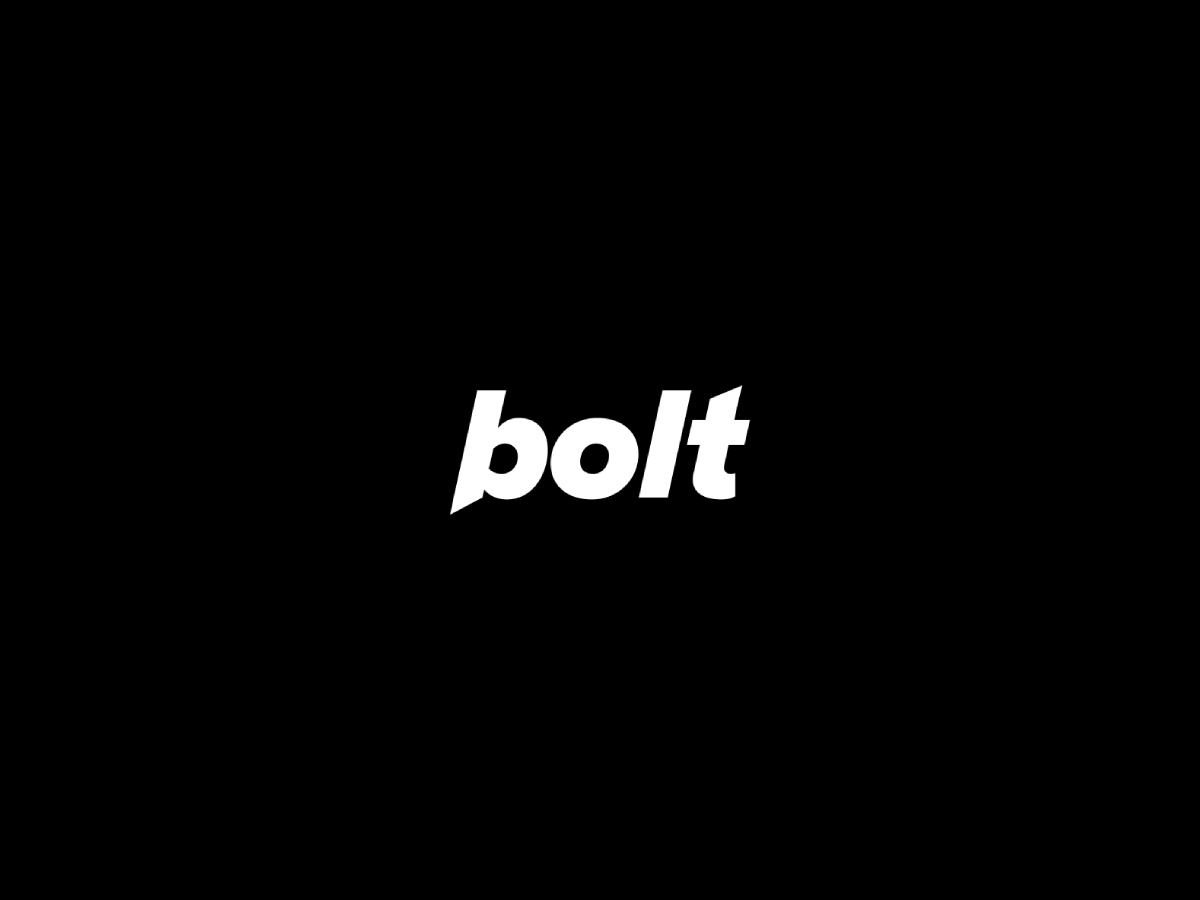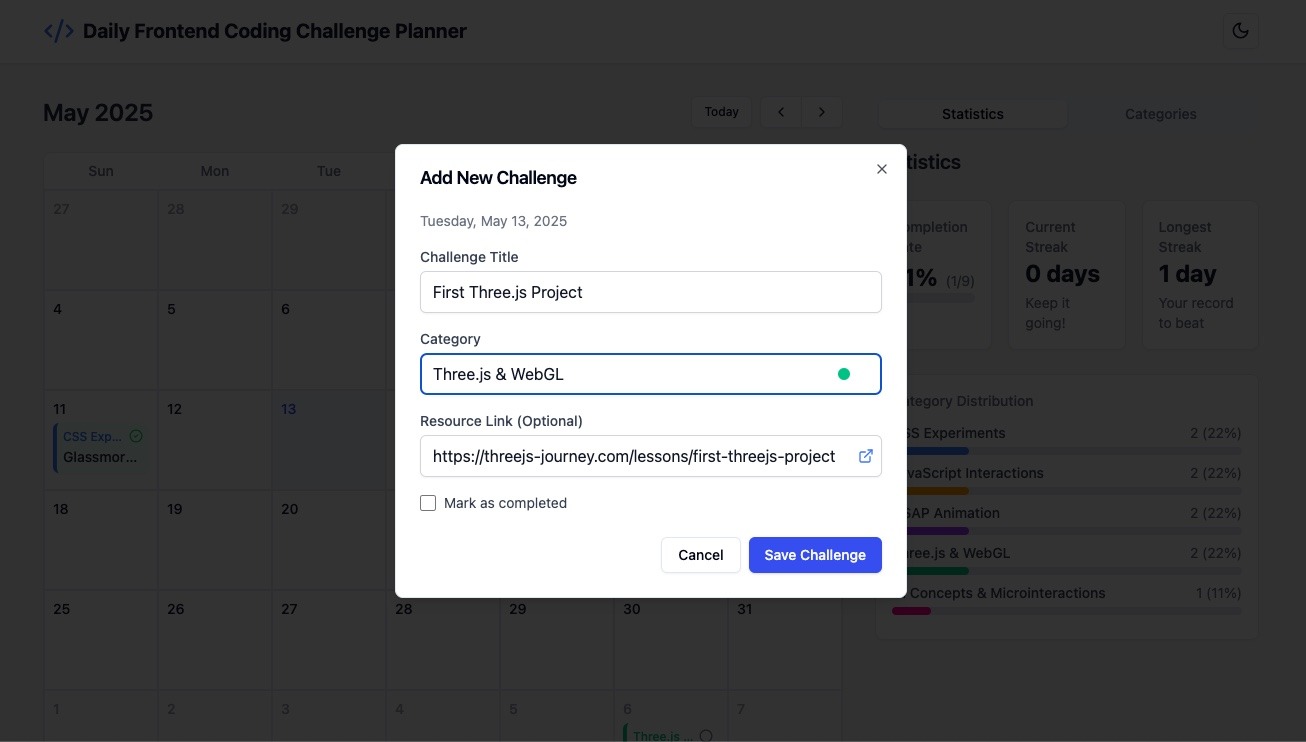Just a second! 🫷
If you are here, it means that you are a software developer.
So, you know that storage, networking, and domain management have a cost .If you want to support this blog, please ensure that you have disabled the adblocker for this site.
I configured Google AdSense to show as few ADS as possible – I don’t want to bother you with lots of ads, but I still need to add some to pay for the resources for my site.Thank you for your understanding.
– Davide
The O in SOLID stands for the Open-closed principle: according to the official definition, “software entities (classes, modules, functions, etc.) should be open for extension, but closed for modification.”
To extend a class, you usually create a subclass, overriding or implementing methods from the parent class.
Extend functionalities by using subclasses
The most common way to extend a class is to mark it as abstract :
public abstract class MyBaseClass
{
public DateOnly Date { get; init; }
public string Title { get; init; }
public abstract string GetFormattedString();
public virtual string FormatDate() => Date.ToString("yyyy-MM-dd");
}
Then, to extend it you create a subclass and define the internal implementations of the extention points in the parent class:
public class ConcreteClass : MyBaseClass
{
public override string GetFormattedString() => $"{Title} | {FormatDate()}";
}
As you know, this is the simplest example: overriding and implementing methods from an abstract class.
You can override methods from a concrete class:
public class MyBaseClass2
{
public DateOnly Date { get; init; }
public string Title { get; init; }
public string GetFormattedString() => $"{Title} ( {FormatDate()} )";
public string FormatDate() => Date.ToString("yyyy-MM-dd");
}
public class ConcreteClass2 : MyBaseClass2
{
public new string GetFormattedString() => $"{Title} | {FormatDate()}";
}
Notice that even though there are no abstract methods in the base class, you can override the content of a method by using the new keyword.
Prevent the creation of subclasses using the sealed keyword
Especially when exposing classes via NuGet, you want to prevent consumers from creating subclasses and accessing the internal status of the structures you have defined.
To prevent classes from being extended, you must mark your class as sealed:
public sealed class MyBaseClass3
{
public DateOnly Date { get; init; }
public string Title { get; init; }
public string GetFormattedString() => $"{Title} ( {FormatDate()} )";
public string FormatDate() => Date.ToString("yyyy-MM-dd");
}
public class ConcreteClass3 : MyBaseClass3
{
}
This way, even if you declare ConcreteClass3 as a subclass of MyBaseClass3, you won’t be able to compile the application:
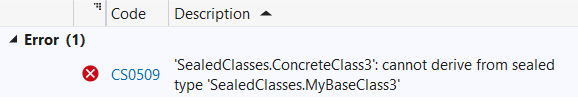
4 reasons to mark a class as sealed
Ok, it’s easy to prevent a class from being extended by a subclass. But what are the benefits of having a sealed class?
Marking a C# class as sealed can be beneficial for several reasons:
- Security by design: By marking a class as sealed, you prevent consumers from creating subclasses that can alter or extend critical functionalities of the base class in unintended ways.
- Performance improvements: The compiler can optimize sealed classes more effectively because it knows there are no subclasses. This will not bring substantial performance improvements, but it can still help if every nanosecond is important.
- Explicit design intent: Sealing the class communicates to other developers that the class is not intended to be extended or modified. If they want to use it, they accept they cannot modify or extend it, as it has been designed in that way by purpose.
This article first appeared on Code4IT 🐧
Wrapping up
I hope you enjoyed this article! Let’s keep in touch on Twitter or LinkedIn! 🤜🤛
Happy coding!
🐧