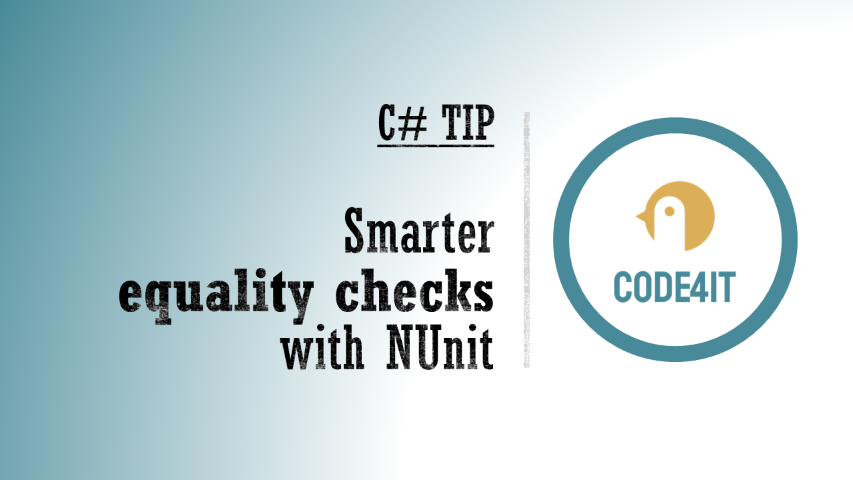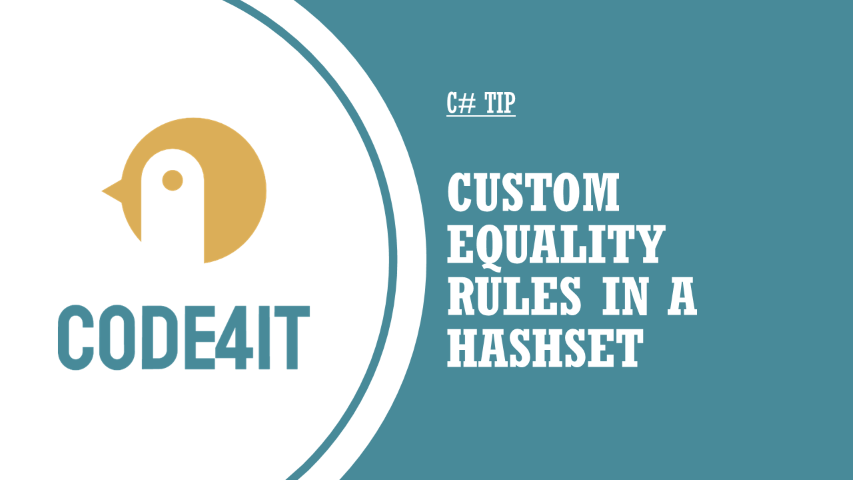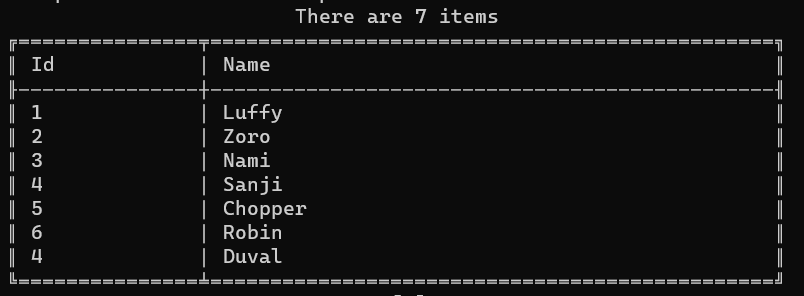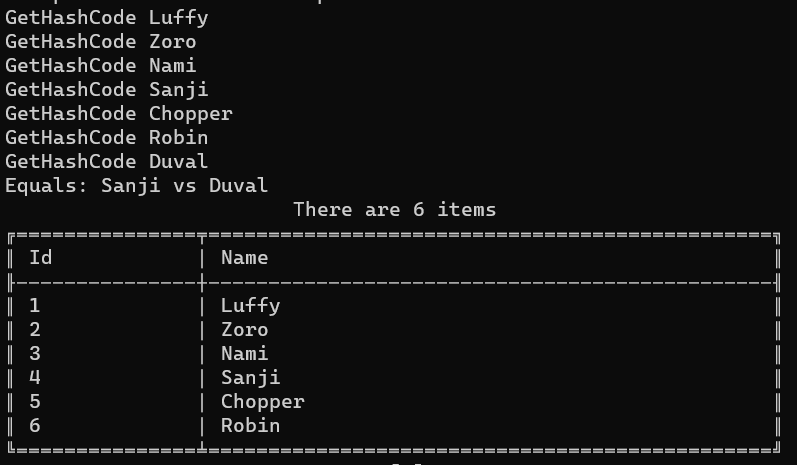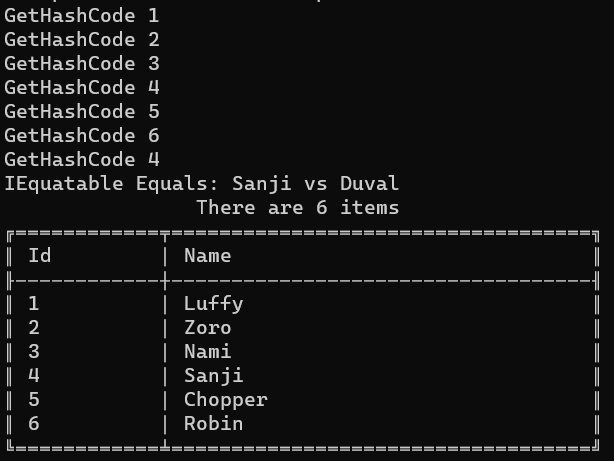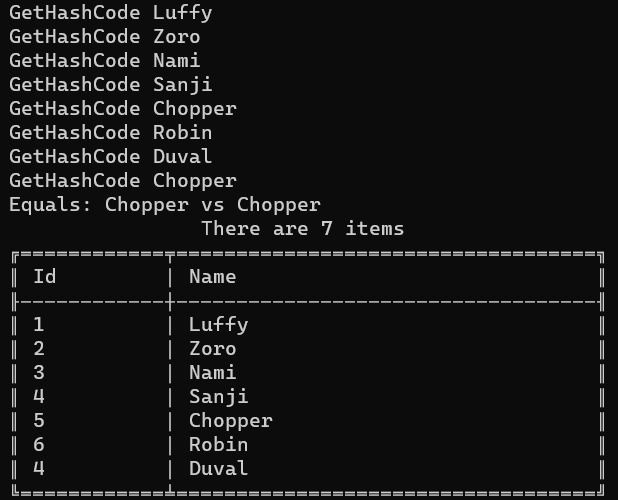When writing unit tests, there are smarter ways to check if two objects are equal than just comparing every field one by one.
Table of Contents
Just a second! 🫷
If you are here, it means that you are a software developer.
So, you know that storage, networking, and domain management have a cost .If you want to support this blog, please ensure that you have disabled the adblocker for this site.
I configured Google AdSense to show as few ADS as possible – I don’t want to bother you with lots of ads, but I still need to add some to pay for the resources for my site.Thank you for your understanding.
– Davide
When writing unit tests, you might want to check that the result returned by a method is equal to the one you’re expecting.
[Test]
public void Reverse_Should_BeCorrect()
{
string input = "hello";
string result = MyUtils.Reverse(input);
Assert.That(result, Is.EqualTo("olleh"));
}
This approach works pretty fine unless you want to check values on complex types with no equality checks.
public class Player
{
public int Id { get; set; }
public string UserName { get; set; }
public int Score { get; set; }
}
Let’s create a dummy method that clones a player:
public static Player GetClone(Player source)
=> new Player
{
Id = source.Id,
UserName = source.UserName,
Score = source.Score
};
and call it this way:
[Test]
public void GetClone()
{
var originalPlayer = new Player { Id = 1, UserName = "me", Score = 1 };
var clonedPlayer = MyUtils.GetClone(originalPlayer);
Assert.That(clonedPlayer, Is.EqualTo(originalPlayer));
}
Even though logically originalPlayer and clonedPlayer are equal, they are not the same: the test will fail!
Lucky for us, we can specify the comparison rules!
Equality function: great for simple checks
Say that we don’t want to check that all the values match. We only care about Id and UserName.
When we have just a few fields to check, we can use a function to specify that two items are equal:
[Test]
public void GetClone_WithEqualityFunction()
{
var originalPlayer = new Player { Id = 1, UserName = "me", Score = 1 };
var clonedPlayer = MyUtils.GetClone(originalPlayer);
Assert.That(clonedPlayer, Is.EqualTo(originalPlayer).Using<Player>(
(Player a, Player b) => a.Id == b.Id && a.UserName == b.UserName)
);
}
Clearly, if the method becomes unreadable, you can refactor the comparer function as so:
[Test]
public void GetClone_WithEqualityFunction()
{
var originalPlayer = new Player { Id = 1, UserName = "me", Score = 1 };
var clonedPlayer = MyUtils.GetClone(originalPlayer);
Func<Player, Player, bool> comparer = (Player a, Player b) => a.Id == b.Id && a.UserName == b.UserName;
Assert.That(clonedPlayer, Is.EqualTo(originalPlayer).Using<Player>(comparer));
}
EqualityComparer class: best for complex scenarios
If you have a complex scenario to validate, you can create a custom class that implements the IEqualityComparer interface. Here, you have to implement two methods: Equals and GetHashCode.
Instead of just implementing the same check inside the Equals method, we’re gonna try a different approach: we’re gonna use GetHashCode to determine how to identify a Player, by generating a string used as a simple identifier, and then we’re gonna use the HashCode of the result string for the actual comparison:
public class PlayersComparer : IEqualityComparer<Player>
{
public bool Equals(Player? x, Player? y)
{
return
(x is null && y is null)
||
GetHashCode(x) == GetHashCode(y);
}
public int GetHashCode([DisallowNull] Player obj)
{
return $"{obj.Id}-{obj.UserName}".GetHashCode();
}
}
Clearly, I’ve also added a check on nullability: (x is null && y is null).
Now we can instantiate a new instance of PlayersComparer and use it to check whether two players are equivalent:
[Test]
public void GetClone_WithEqualityComparer()
{
var originalPlayer = new Player { Id = 1, UserName = "me", Score = 1 };
var clonedPlayer = MyUtils.GetClone(originalPlayer);
Assert.That(clonedPlayer, Is.EqualTo(originalPlayer).Using<Player>(new PlayersComparer()));
}
Of course, you can customize the Equals method to use whichever condition to validate the equivalence of two instances, depending on your business rules. For example, you can say that two vectors are equal if they have the exact same length and direction, even though the start and end points are different.
❓ A question for you: where would you put the equality check: in the production code or in the tests project?
Wrapping up
As we’ve learned in this article, there are smarter ways to check if two objects are equal than just comparing every field one by one.
I hope you enjoyed this article! Let’s keep in touch on Twitter or LinkedIn! 🤜🤛
Happy coding!
🐧