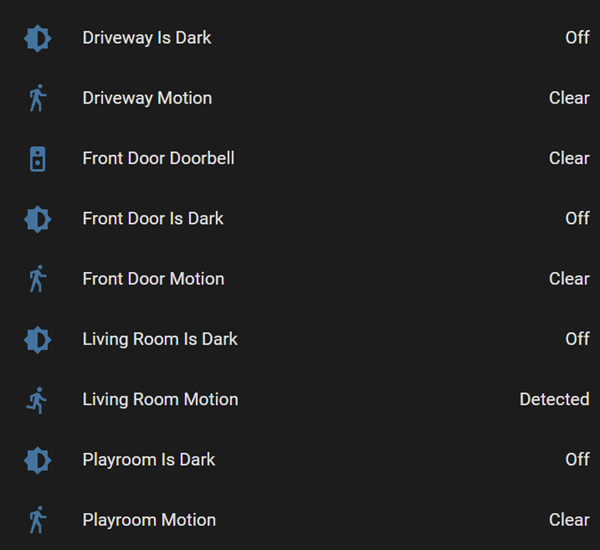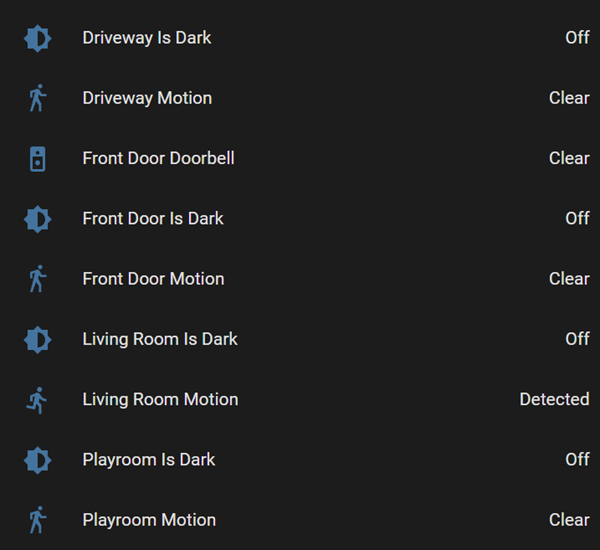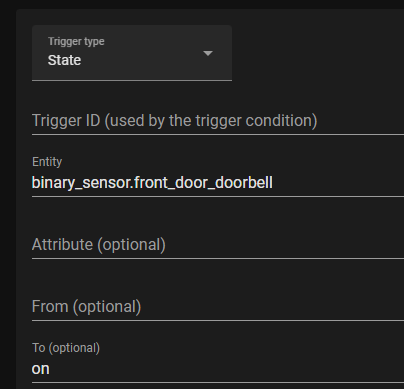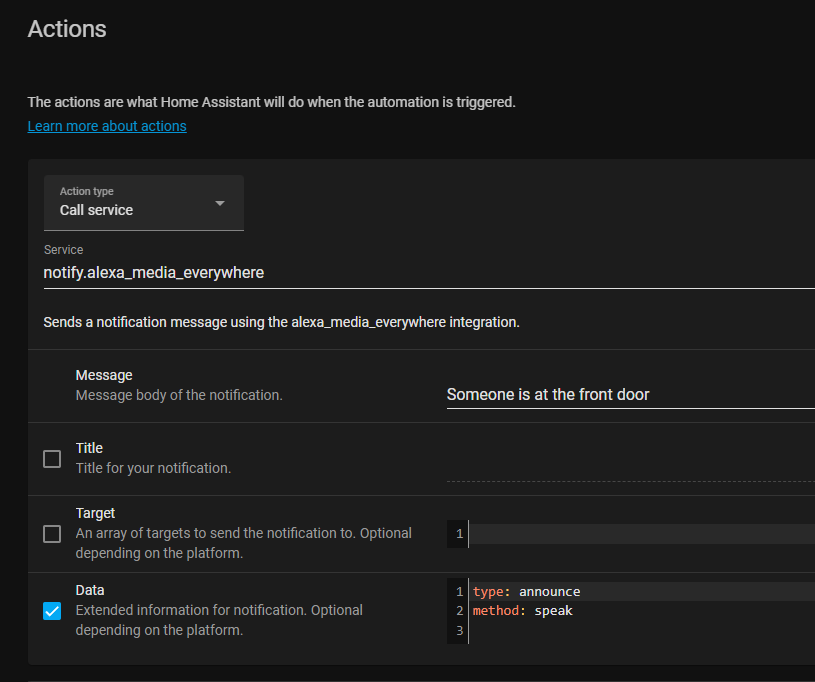If you’ve been considering adding a swimming pool to your property, you’re not alone. Swimming pools have become a popular addition to many homes, with around 10.7 million pools already installed in the U.S., according to Ruby Home. Pools can serve as the centerpiece of relaxation, fitness, and entertainment in your backyard. Beyond aesthetics, adding a pool comes with a variety of benefits that might make it the perfect investment for your home.
1. Increase Property Value
One of the most compelling reasons to add a swimming pool is its impact on property value. A well-maintained inground pool can raise the value of a property by as much as 7%, according to Bankrate. This is a significant increase, especially for homeowners looking to make their home more attractive to potential buyers.
In warmer climates, where the pool season is longer, a swimming pool can be seen as an essential amenity rather than a luxury. Homes with pools tend to stand out in competitive real estate markets, as they provide prospective buyers with an immediate sense of lifestyle and comfort. By adding a swimming pool, you not only improve your daily living experience but also potentially boost your property’s marketability and price.
2. Health and Fitness Benefits
A swimming pool is more than just a luxurious backyard feature—it’s a tool for health and wellness. Swimming is a low-impact, full-body workout that provides both cardiovascular and strength training benefits. It’s gentle on the joints, making it suitable for people of all ages, including those who may have joint pain or physical limitations.
With a pool right outside your door, you’re more likely to incorporate exercise into your daily routine, whether it’s swimming laps, doing water aerobics, or simply taking a leisurely dip. Pools can be especially useful for families, as children are more likely to stay active if they have an accessible and fun way to do so at home.
3. Enhance Your Lifestyle and Entertainment Options
A swimming pool transforms your backyard into an outdoor oasis. Whether you’re hosting a family gathering, a summer BBQ, or simply having friends over, a pool serves as a centerpiece for entertainment. It adds an element of fun and relaxation, allowing guests to enjoy the warm weather and cool off in the water.
Beyond parties, a pool provides a great setting for spending quality family time. It can be a place where kids learn to swim, families play games together, or where you unwind after a long day. The versatility of a swimming pool makes it an appealing addition for those who value creating memories at home.
4. Environmental and Water Conservation Benefits
The idea of owning a pool might make some potential owners concerned about water usage, but modern water purification methods have come a long way. According to Pool and Spa News, the pool water purification method saves as much as 80% more water compared to draining the pool when the water reaches its saturation point. This innovation ensures that pools are more sustainable, significantly reducing the environmental footprint of maintaining a backyard pool.
Water conservation techniques, such as installing a pool cover, using efficient filtration systems, and keeping pool water properly balanced, also contribute to minimizing water waste. With these improvements, owning a swimming pool today is far less resource-intensive than it was in the past, making it a more eco-friendly option.
5. Stress Relief and Relaxation
The soothing qualities of water make a swimming pool an ideal place for relaxation. Many people find the act of floating in water, listening to the gentle sounds of splashing, or even just sitting by the pool to be calming and rejuvenating. The mental health benefits of spending time in or near water are well-documented, as it can help reduce stress, anxiety, and promote overall well-being.
After a stressful day, there’s nothing quite like taking a relaxing dip or enjoying the peaceful environment that a pool offers. Having your own private retreat provides a daily escape from the hustle and bustle of life.
If you’ve been on the fence about installing a pool, consider the value it can add to your lifestyle, health, and home. From raising property value to creating a perfect entertainment space, the advantages of adding a swimming pool are numerous and long-lasting.