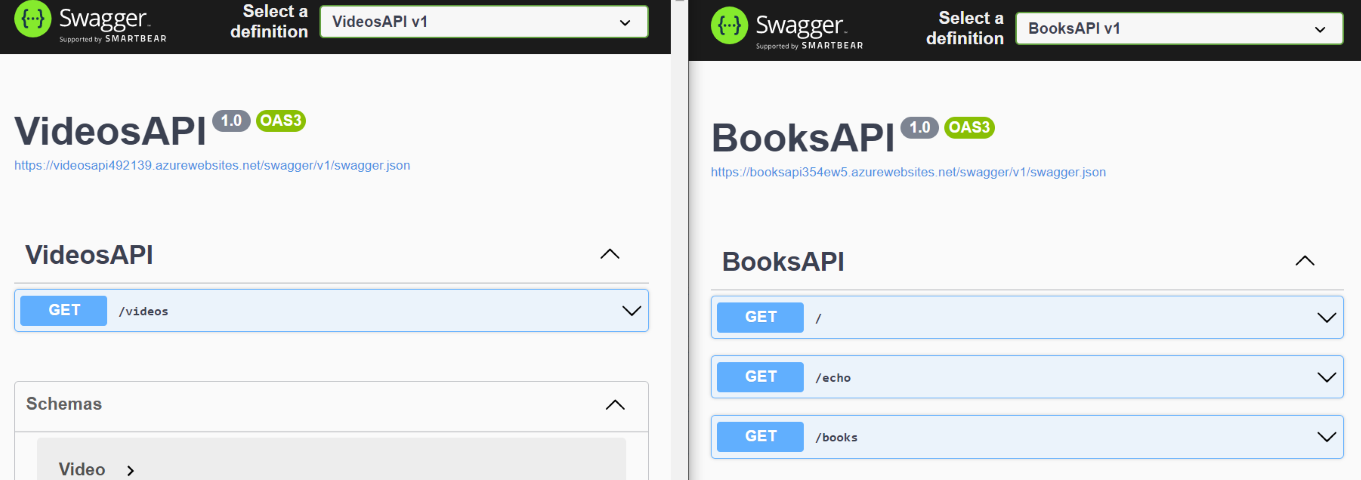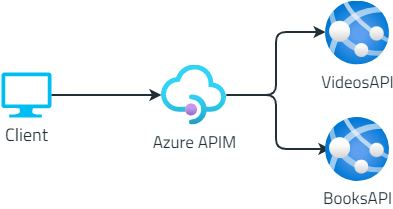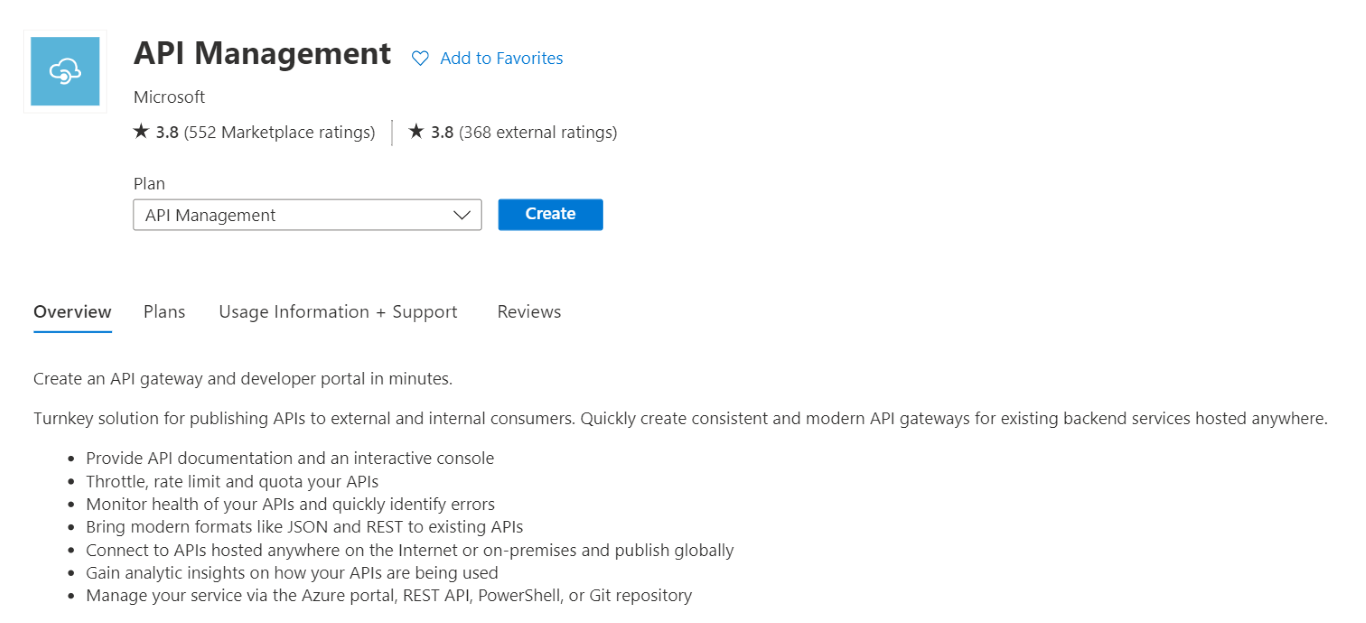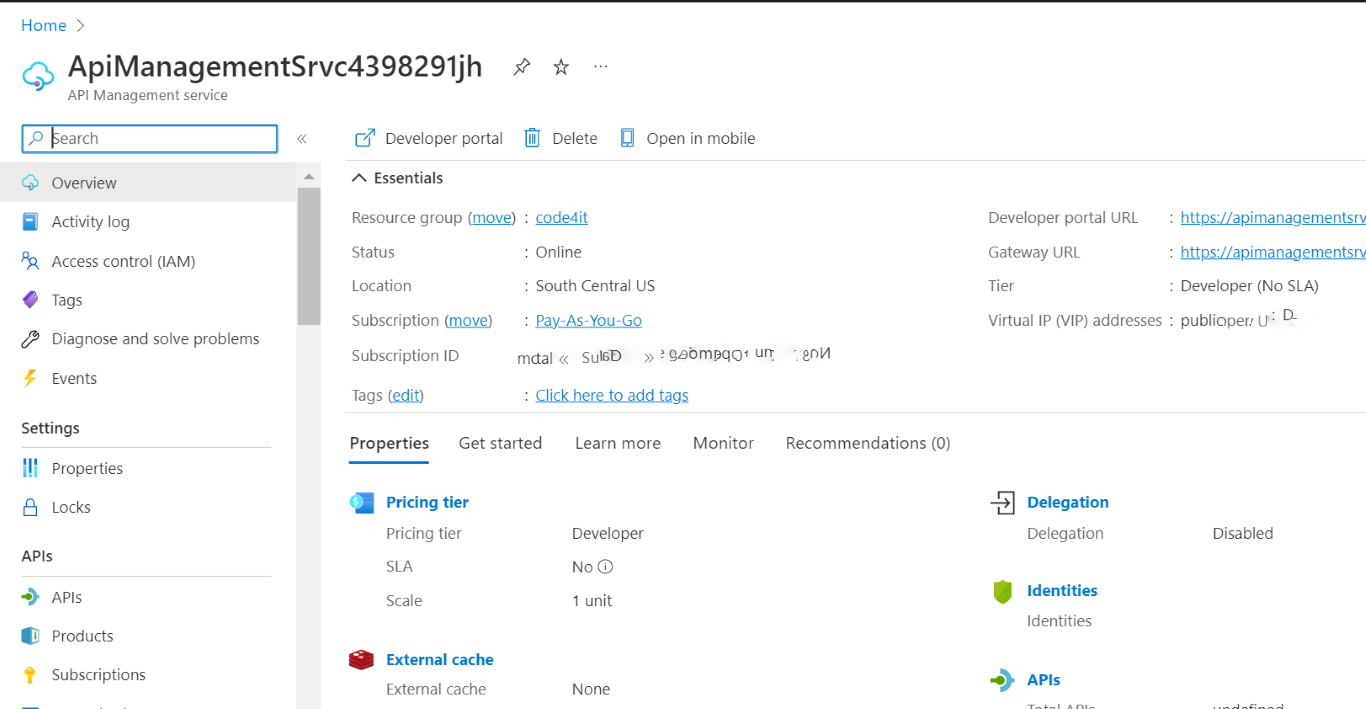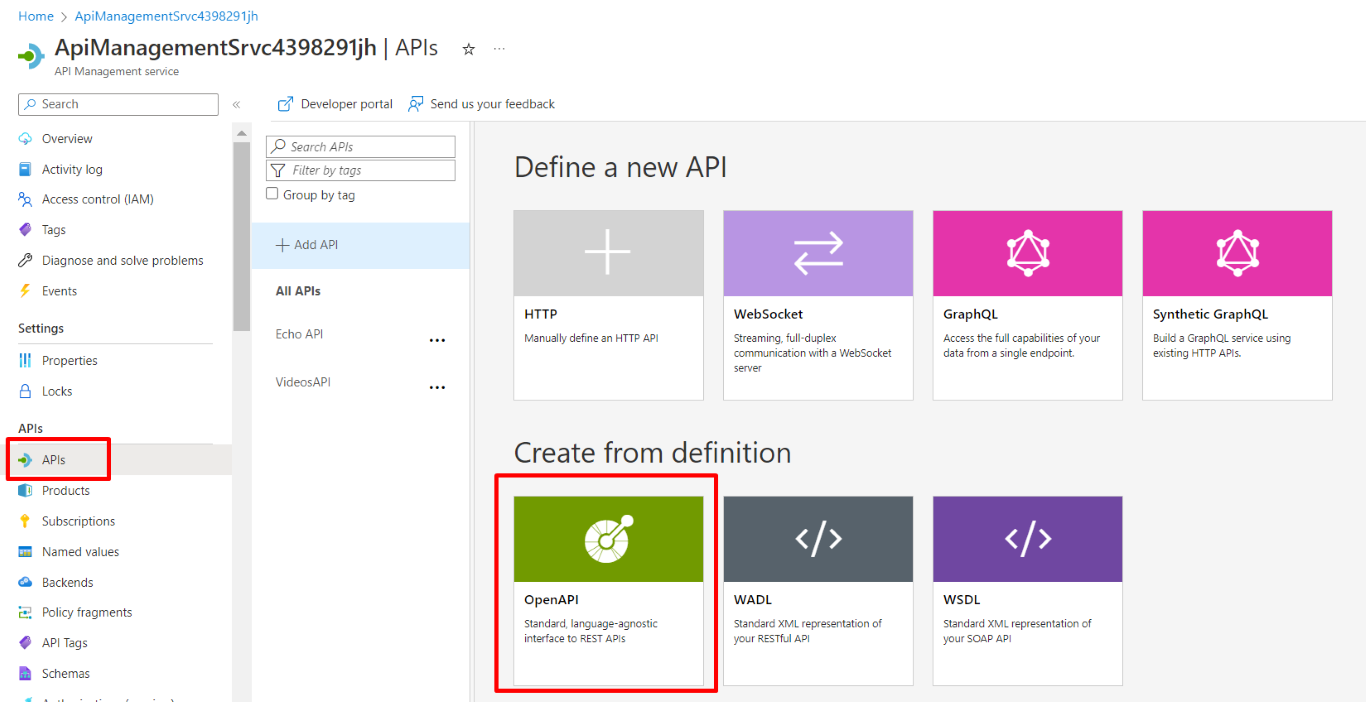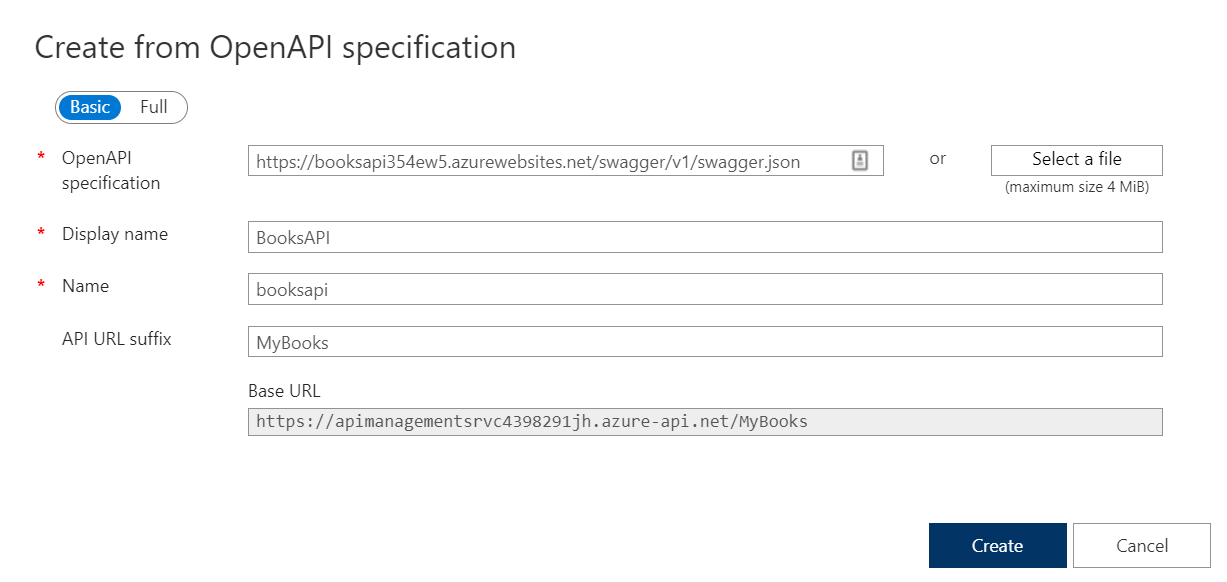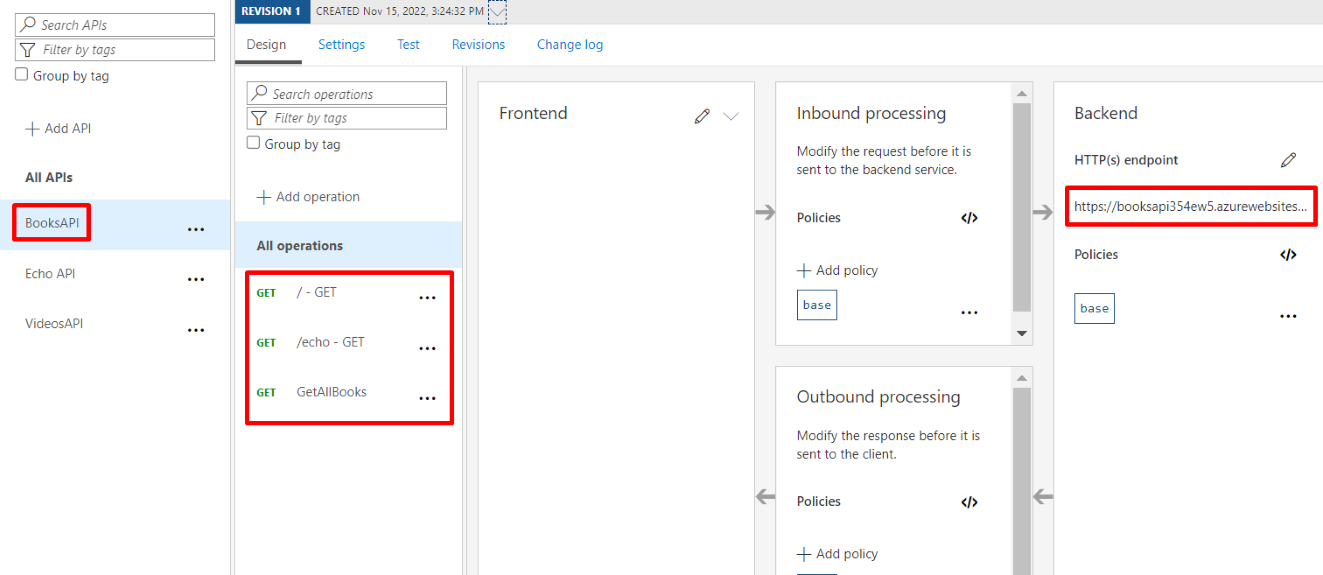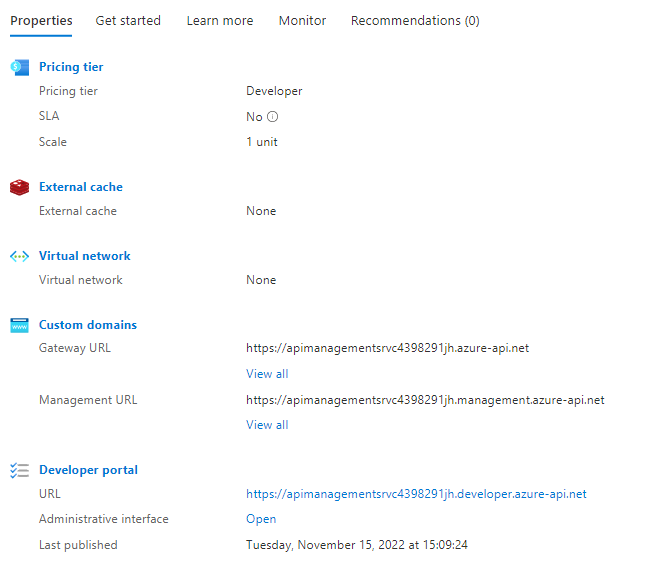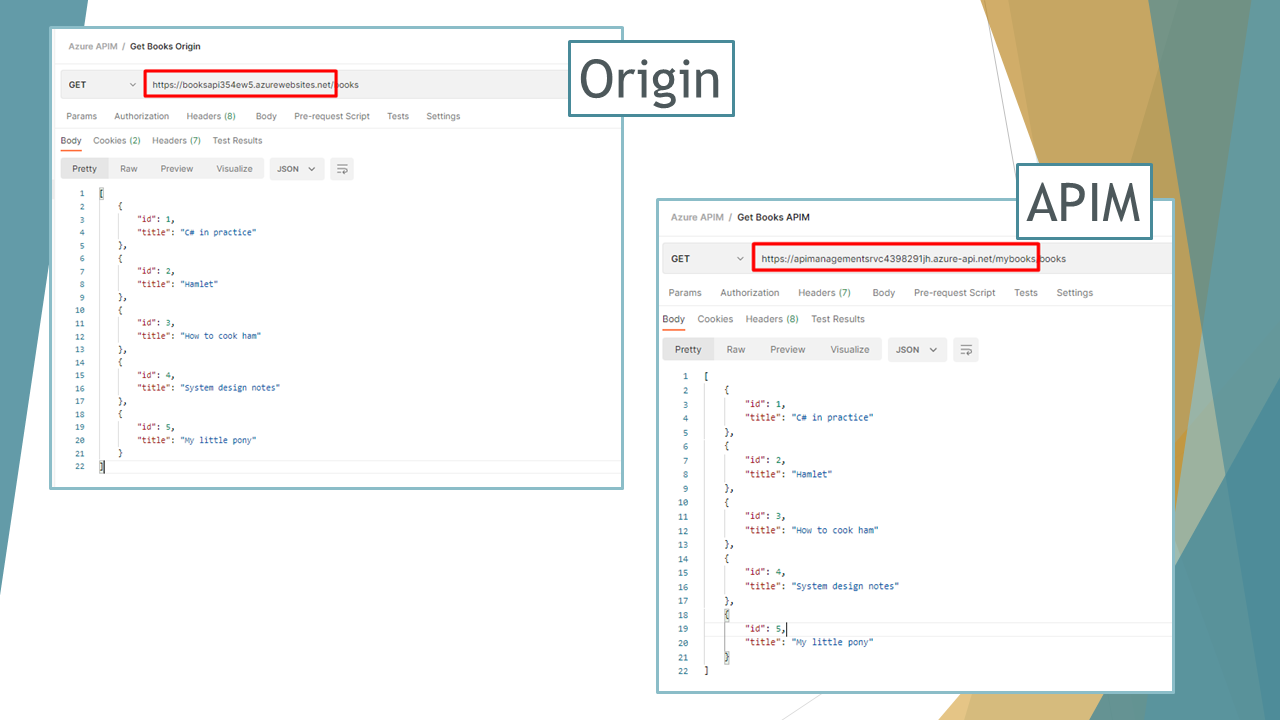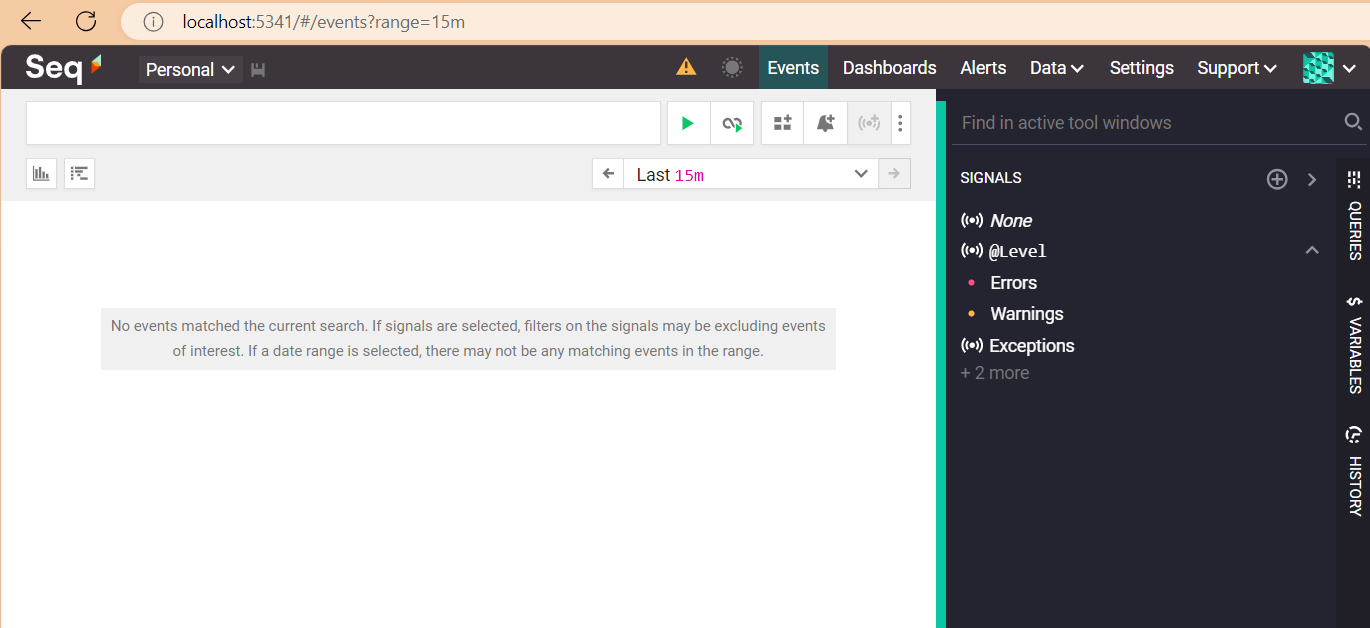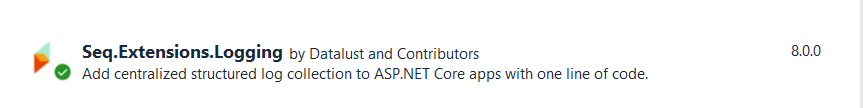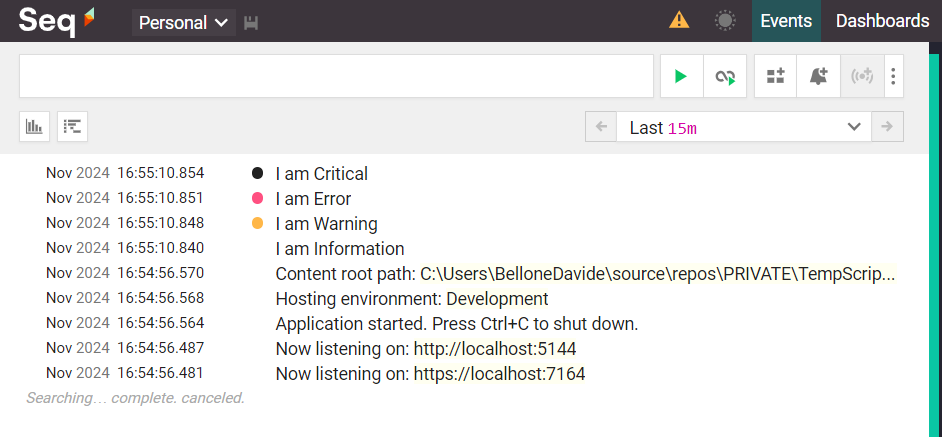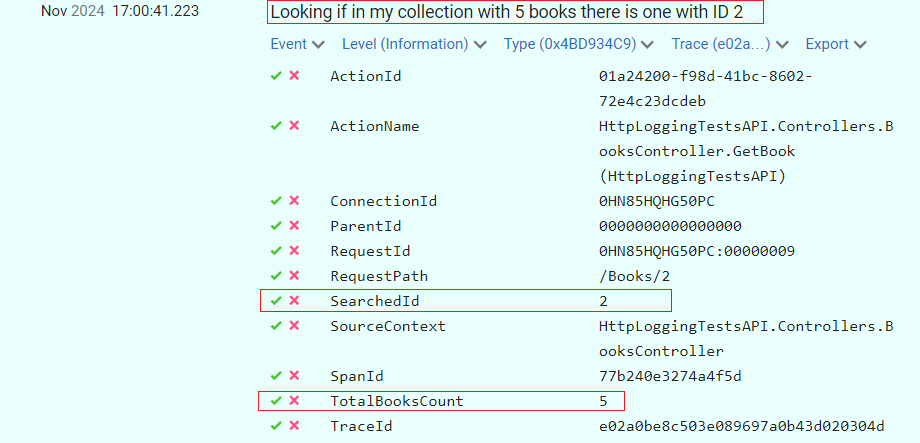In an increasingly mobile-first world, organizations are leveraging mobile devices for a variety of operational needs – making them indispensable tools for business productivity. Whether it’s sales reps using tablets in the field, managers accessing dashboards from their phones, or logistics teams managing and tracking deliveries in real time — mobile devices are the backbone of modern enterprises. However, this reliance introduces a complex set of security, compliance, and management challenges.
The Rising Threat Landscape
According to the Verizon 2024 Mobile Security Index, 28% of all cyberattacks on corporate endpoints targeted mobile devices1, making them the second most attacked category after IoT. India, notably, accounted for 28% of global mobile malware attacks2, and the threat is accelerating — cyberattacks in India’s government sector organizations alone increased by 138% in four years.
Common Challenges Faced by IT Teams
If your organization is issuing mobile devices but not actively managing them, you’re leaving a wide door open for cyber threats, data breaches, and productivity loss. Without a Mobile Device Management platform, IT Admins in an organization also struggle with multiple challenges, including:
- Lack of visibility into how and where devices are being used
- Compliance headaches, especially in sectors like BFSI and government
- Increased risk from data breaches and insider threats
- Rising IT overhead from manual device provisioning and support
- User resistance due to poor onboarding and restrictive policies
- High IT overhead for manual updates and troubleshooting
- Productivity losses due to device misuse
- Hidden costs from lost, misused, or underutilized devices
These issues not only compromise security but also hamper operational efficiency.
Enter Seqrite Mobile Device Management (MDM): Purpose-Built for Indian Enterprises
Seqrite Mobile Device Management (MDM) is a comprehensive solution designed to manage, secure, and optimize the use of company-owned mobile devices across industries. Seqrite MDM offers a comprehensive solution that empowers IT admins to streamline device management and security with ease. It simplifies device enrolment by automating provisioning and configuration, reducing manual effort and errors. With robust security features like inbuilt antivirus, password complexity enforcement, and remote wipe, organizations can ensure sensitive data remains protected. IT teams can also deploy managed applications consistently across devices, maintaining compliance and control. Furthermore, employees benefit from seamless access to corporate resources such as emails and files, driving greater productivity without compromising security
Seqrite MDM offers full lifecycle device deployment & management for Company Owned Devices with diverse operational modes:
- Dedicated Devices
Locked down devices for specific tasks or functions managed in kiosk/ launcher mode with only selected apps and features – reducing misuse and maximizing operational efficiency. - Fully Managed Devices
Manage all apps, settings, and usage, ensuring complete security, compliance, and a consistent user experience with full administrative control. - Fully Managed Devices with Work Profile
Hybrid model, allowing personal use while keeping work data isolated in a secure Android Work Profile – Manage only the work container, ensuring data separation, user privacy, and corporate compliance.
Seqrite MDM has following comprehensive mobile security and anti-theft features, which attribute to advanced differentiators setting it apart as a security-first MDM solution:
- Artificial Intelligence based Anti-Virus: Best-in-class, built-in antivirus engine that keeps the devices safe from cyber threats.
- Scheduled Scan: Remotely schedule a scan at any time and monitor the status of enrolled devices for security risks and infections.
- Incoming Call Blacklisting/Whitelisting: Restricts incoming calls to only approved series or contacts, reducing distractions and preventing unauthorized communication.
- Intruder Detection: Captures a photo via the front camera upon repeated failed unlock attempts, alerting users to potential unauthorized access.
- Camera/Mic Usage Alerts: Monitors and notifies when the camera or microphone is accessed by any app, ensuring privacy and threat detection.
- Data Breach Alerts: Integrates with public breach databases to alert if any enterprise email IDs have been exposed in known breaches.
- App Lock for Sensitive Apps: Adds an extra layer of protection by locking selected apps behind additional authentication, safeguarding sensitive data.
- Anti-theft: Remotely locate, lock, and wipe data on lost or stolen devices. Block or completely lock the device on SIM change.
- Web Security: Comprehensive browsing, phishing, and web protection. Blacklist/ whitelist the URLs or use category/keyword-based blocking. Also, restrict usage of YouTube to control non-work-related content consumption during work hours.
Seqrite MDM goes beyond the basics with advanced features designed to deliver greater control, flexibility, and efficiency for businesses. Its granular app management capability allows IT teams to control apps down to the version level, ensuring only compliant applications are installed across devices. With virtual fencing, policies can be applied based on Wi-Fi, geolocation, or time – making it especially valuable for shift-based teams or sensitive field operations. Real-time analytics provide deep visibility into device health, data usage, and compliance through intuitive dashboards and automated reports. Downtime is further minimized with remote troubleshooting, enabling IT admins to access and support devices instantly. Backed by Seqrite, a Quick Heal company, Seqrite MDM is proudly Made in India, Made for India – delivering modular pricing and unmatched local support tailored to diverse business needs. From BFSI to logistics, education to government services, Seqrite MDM is already powering secure mobility across sectors.
Ready to Take Control of Your Corporate Devices?
Empower your organization with secure, compliant, and efficient mobile operations. Discover how Seqrite Mobile Device Management can transform your mobility strategy:
References:
1 https://www.verizon.com/business/resources/T834/reports/2024-mobile-security-index.pdf
2 https://www.zscaler.com/resources/industry-reports/threatlabz-mobile-iot-ot-report.pdf
3 https://www.tribuneindia.com/news/india/138-increase-in-cyber-attacks-on-govt-bodies-in-four-years/