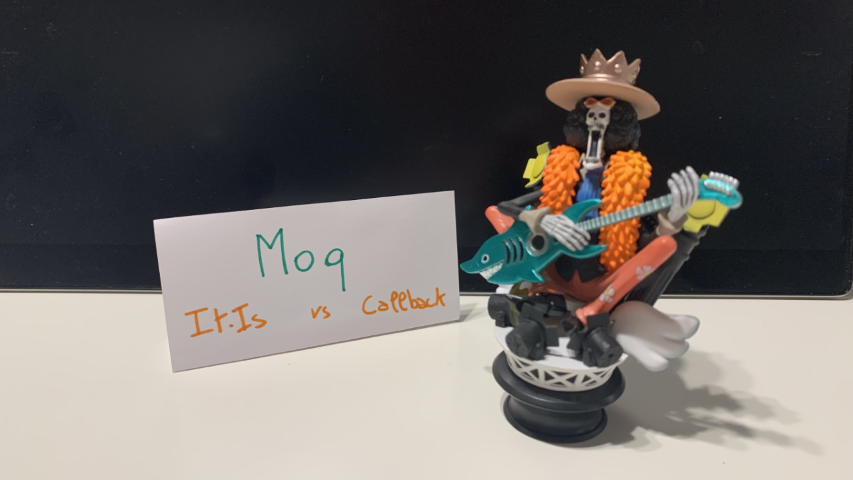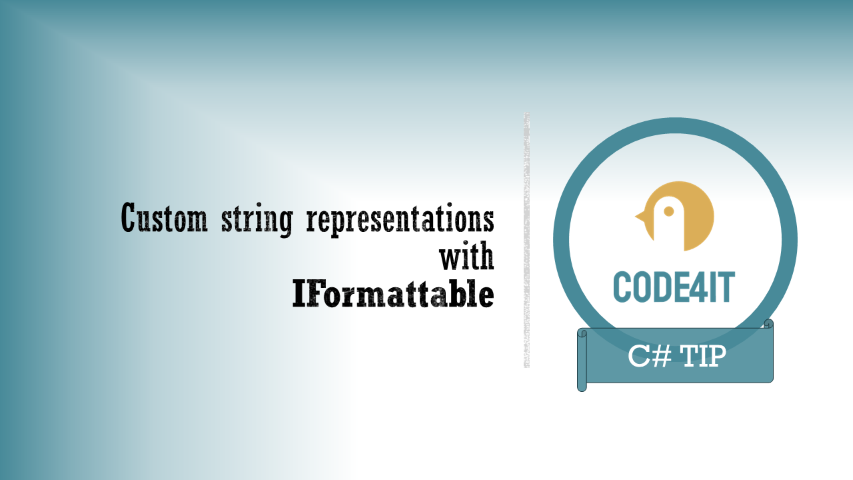In unit tests, sometimes you need to perform deep checks on the object passed to the mocked service. We will learn 3 ways to do that with Moq and C#
Table of Contents
Just a second! 🫷
If you are here, it means that you are a software developer.
So, you know that storage, networking, and domain management have a cost .If you want to support this blog, please ensure that you have disabled the adblocker for this site.
I configured Google AdSense to show as few ADS as possible – I don’t want to bother you with lots of ads, but I still need to add some to pay for the resources for my site.Thank you for your understanding.
– Davide
When writing unit tests, you can use Mocks to simulate the usage of class dependencies.
Even though some developers are harshly against the usage of mocks, they can be useful, especially when the mocked operation does not return any value, but still, you want to check that you’ve called a specific method with the correct values.
In this article, we will learn 3 ways to check the values passed to the mocks when using Moq in our C# Unit Tests.
To better explain those 3 ways, I created this method:
public void UpdateUser(User user, Preference preference)
{
var userDto = new UserDto
{
Id = user.id,
UserName = user.username,
LikesBeer = preference.likesBeer,
LikesCoke = preference.likesCoke,
LikesPizza = preference.likesPizza,
};
_userRepository.Update(userDto);
}
UpdateUser simply accepts two objects, user and preference, combines them into a single UserDto object, and then calls the Update method of _userRepository, which is an interface injected in the class constructor.
As you can see, we are not interested in the return value from _userRepository.Update. Rather, we are interested in checking that we are calling it with the right values.
We can do it in 3 ways.
Verify each property with It.Is
The simplest, most common way is by using It.Is<T> within the Verify method.
[Test]
public void VerifyEachProperty()
{
// Arrange
var user = new User(1, "Davide");
var preferences = new Preference(true, true, false);
UserDto expected = new UserDto
{
Id = 1,
UserName = "Davide",
LikesBeer = true,
LikesCoke = false,
LikesPizza = true,
};
//Act
userUpdater.UpdateUser(user, preferences);
//Assert
userRepo.Verify(_ => _.Update(It.Is<UserDto>(u =>
u.Id == expected.Id
&& u.UserName == expected.UserName
&& u.LikesPizza == expected.LikesPizza
&& u.LikesBeer == expected.LikesBeer
&& u.LikesCoke == expected.LikesCoke
)));
}
In the example above, we used It.Is<UserDto> to check the exact item that was passed to the Update method of userRepo.
Notice that it accepts a parameter. That parameter is of type Func<UserDto, bool>, and you can use it to define when your expectations are met.
In this particular case, we’ve checked each and every property within that function:
u =>
u.Id == expected.Id
&& u.UserName == expected.UserName
&& u.LikesPizza == expected.LikesPizza
&& u.LikesBeer == expected.LikesBeer
&& u.LikesCoke == expected.LikesCoke
This approach works well when you have to perform checks on only a few fields. But the more fields you add, the longer and messier that code becomes.
Also, a problem with this approach is that if it fails, it becomes hard to understand which is the cause of the failure, because there is no indication of the specific field that did not match the expectations.
Here’s an example of an error message:
Expected invocation on the mock at least once, but was never performed: _ => _.Update(It.Is<UserDto>(u => (((u.Id == 1 && u.UserName == "Davidde") && u.LikesPizza == True) && u.LikesBeer == True) && u.LikesCoke == False))
Performed invocations:
Mock<IUserRepository:1> (_):
IUserRepository.Update(UserDto { UserName = Davide, Id = 1, LikesPizza = True, LikesCoke = False, LikesBeer = True })
Can you spot the error? And what if you were checking 15 fields instead of 5?
Verify with external function
Another approach is by externalizing the function.
[Test]
public void WithExternalFunction()
{
//Arrange
var user = new User(1, "Davide");
var preferences = new Preference(true, true, false);
UserDto expected = new UserDto
{
Id = 1,
UserName = "Davide",
LikesBeer = true,
LikesCoke = false,
LikesPizza = true,
};
//Act
userUpdater.UpdateUser(user, preferences);
//Assert
userRepo.Verify(_ => _.Update(It.Is<UserDto>(u => AreEqual(u, expected))));
}
private bool AreEqual(UserDto u, UserDto expected)
{
Assert.AreEqual(expected.UserName, u.UserName);
Assert.AreEqual(expected.Id, u.Id);
Assert.AreEqual(expected.LikesBeer, u.LikesBeer);
Assert.AreEqual(expected.LikesCoke, u.LikesCoke);
Assert.AreEqual(expected.LikesPizza, u.LikesPizza);
return true;
}
Here, we are passing an external function to the It.Is<T> method.
This approach allows us to define more explicit and comprehensive checks.
The good parts of it are that you will gain more control over the assertions, and you will also have better error messages in case a test fails:
Expected string length 6 but was 7. Strings differ at index 5.
Expected: "Davide"
But was: "Davidde"
The bad part is that you will stuff your test class with lots of different methods, and the class can easily become hard to maintain. Unluckily, we cannot use local functions.
On the other hand, having external functions allows us to combine them when we need to do some tests that can be reused across test cases.
Intercepting the function parameters with Callback
Lastly, we can use a hidden gem of Moq: Callbacks.
With Callbacks, you can store in a local variable the reference to the item that was called by the method.
[Test]
public void CompareWithCallback()
{
// Arrange
var user = new User(1, "Davide");
var preferences = new Preference(true, true, false);
UserDto actual = null;
userRepo.Setup(_ => _.Update(It.IsAny<UserDto>()))
.Callback(new InvocationAction(i => actual = (UserDto)i.Arguments[0]));
UserDto expected = new UserDto
{
Id = 1,
UserName = "Davide",
LikesBeer = true,
LikesCoke = false,
LikesPizza = true,
};
//Act
userUpdater.UpdateUser(user, preferences);
//Assert
Assert.IsTrue(AreEqual(expected, actual));
}
In this way, you can use it locally and run assertions directly to that object without relying on the Verify method.
Or, if you use records, you can use the auto-equality checks to simplify the Verify method as I did in the previous example.
Wrapping up
In this article, we’ve explored 3 ways to perform checks on the objects passed to dependencies mocked with Moq.
Each way has its pros and cons, and it’s up to you to choose the approach that fits you the best.
I personally prefer the second and third approaches, as they allow me to perform better checks on the passed values.
What about you?
For now, happy coding!
🐧