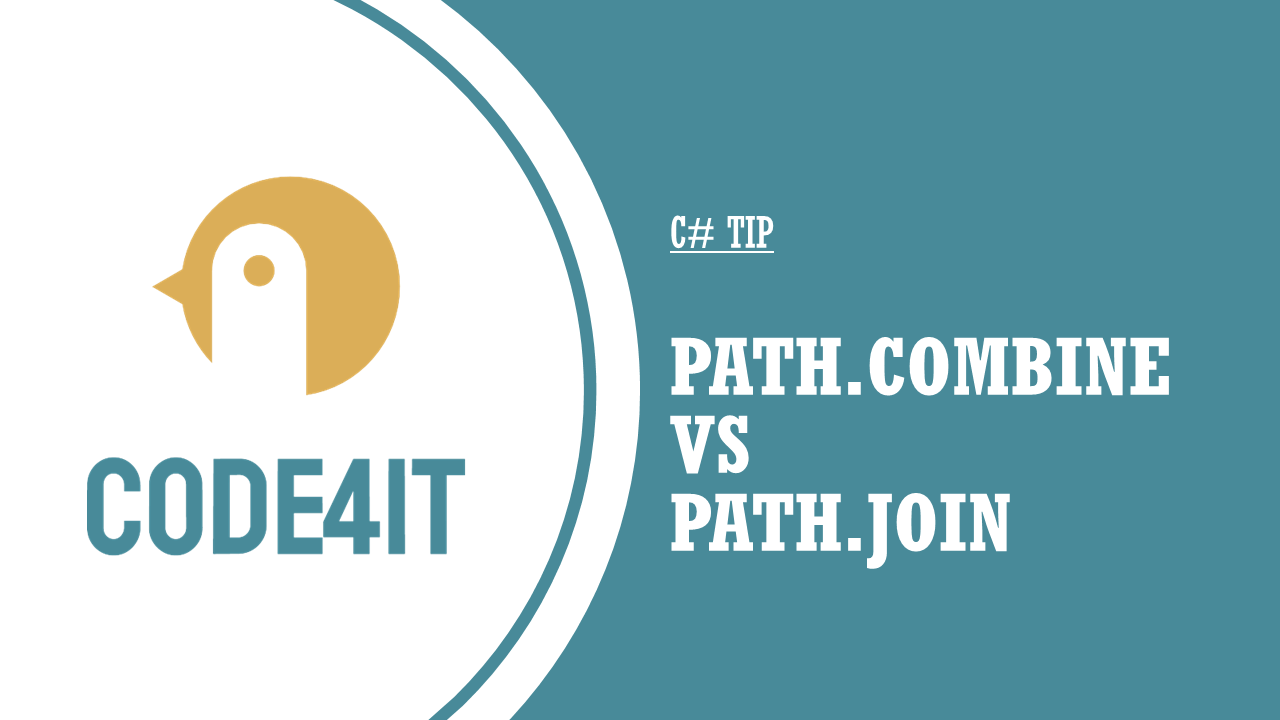Just a second! 🫷
If you are here, it means that you are a software developer.
So, you know that storage, networking, and domain management have a cost .If you want to support this blog, please ensure that you have disabled the adblocker for this site.
I configured Google AdSense to show as few ADS as possible – I don’t want to bother you with lots of ads, but I still need to add some to pay for the resources for my site.Thank you for your understanding.
– Davide
When you need to compose the path to a folder or file location, you can rely on the Path class. It provides several static methods to create, analyze and modify strings that represent a file system.
Path.Join and Path.Combine look similar, yet they have some important differences that you should know to get the result you are expecting.
Path.Combine: take from the last absolute path
Path.Combine concatenates several strings into a single string that represents a file path.
Path.Combine("C:", "users", "davide");
// C:\users\davide
However, there’s a tricky behaviour: if any argument other than the first contains an absolute path, all the previous parts are discarded, and the returned string starts with the last absolute path:
Path.Combine("foo", "C:bar", "baz");
// C:bar\baz
Path.Combine("foo", "C:bar", "baz", "D:we", "ranl");
// D:we\ranl
Path.Join: take everything
Path.Join does not try to return an absolute path, but it just joins the string using the OS path separator:
Path.Join("C:", "users", "davide");
// C:\users\davide
This means that if there is an absolute path in any argument position, all the previous parts are not discarded:
Path.Join("foo", "C:bar", "baz");
// foo\C:bar\baz
Path.Join("foo", "C:bar", "baz", "D:we", "ranl");
// foo\C:bar\baz\D:we\ranl
Final comparison
As you can see, the behaviour is slightly different.
Let’s see a table where we call the two methods using the same input strings:
| Path.Combine | Path.Join | |
|---|---|---|
["singlestring"] |
singlestring |
singlestring |
["foo", "bar", "baz"] |
foo\bar\baz |
foo\bar\baz |
["foo", " bar ", "baz"] |
foo\ bar \baz |
foo\ bar \baz |
["C:", "users", "davide"] |
C:\users\davide |
C:\users\davide |
["foo", " ", "baz"] |
foo\ \baz |
foo\ \baz |
["foo", "C:bar", "baz"] |
C:bar\baz |
foo\C:bar\baz |
["foo", "C:bar", "baz", "D:we", "ranl"] |
D:we\ranl |
foo\C:bar\baz\D:we\ranl |
["C:", "/users", "/davide"] |
/davide |
C:/users/davide |
["C:", "users/", "/davide"] |
/davide |
C:\users//davide |
["C:", "\users", "\davide"] |
\davide |
C:\users\davide |
Have a look at some specific cases:
- neither methods handle white and empty spaces:
["foo", " ", "baz"]are transformed tofoo\ \baz. Similarly,["foo", " bar ", "baz"]are combined intofoo\ bar \baz, without removing the head and trail whitespaces. So, always remove white spaces and empty values! Path.Joinhandles in a not-so-obvious way the case of a path starting with/or\: if a part starts with\, it is included in the final path; if it starts with/, it is escaped as//. This behaviour depends on the path separator used by the OS: in my case, I’m running these methods using Windows 11.
Finally, always remember that the path separator depends on the Operating System that is running the code. Don’t assume that it will always be /: this assumption may be correct for one OS but wrong for another one.
This article first appeared on Code4IT 🐧
Wrapping up
As we have learned, Path.Combine and Path.Join look similar but have profound differences.
Dealing with path building may look easy, but it hides some complexity. Always remember to:
- validate and clean your input before using either of these methods (remove empty values, white spaces, and head or trailing path separators);
- always write some Unit Tests to cover all the necessary cases;
I hope you enjoyed this article! Let’s keep in touch on Twitter or LinkedIn! 🤜🤛
Happy coding!
🐧