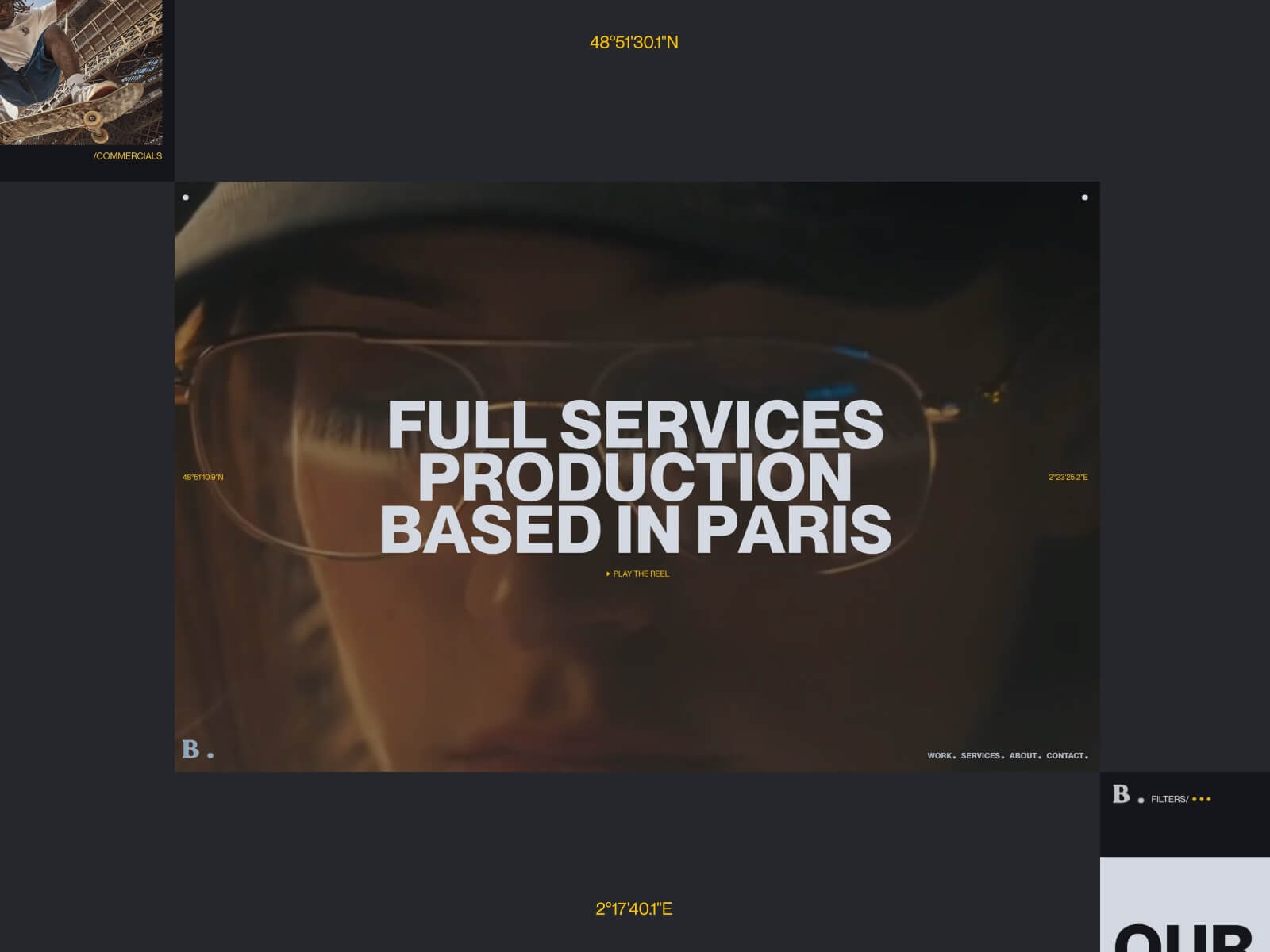In today’s oversaturated landscape of production service companies vying for attention, Bloom Paris TV approached our studio with an extraordinarily bold ambition: to distinguish themselves through an uncompromising combination of refined style and substantive expertise. Strategically positioned in the cultural and creative heart of Paris, Bloom offers international productions comprehensive and seamless on-the-ground support throughout France — meticulously handling everything from complex technical logistics to complex administrative workflows and regulatory requirements.
But what truly sets Bloom apart is that they don’t merely facilitate shoots — they orchestrate them with exceptional precision, artistic vision, and unwavering reliability. In an industry where every minute counts, their discerning clients demand speed without sacrificing quality, complete trust in execution, and uncompromising excellence at every touchpoint. Bloom consistently delivers all three elements — seemingly effortlessly and with characteristic French sophistication.
Our mission became crystal clear: design and develop a digital experience that authentically reflects the remarkable sharpness of their creative eye, the methodical structure of their production process, and the sophisticated elegance of their flawless execution across every project they undertake.
The Concept
We approached the website design with one unambiguous and defining intention: make an immediate, memorable impact upon first impression.
Operating in a fast-paced industry where critical decisions are often made in mere seconds, we recognized that the digital experience needed to be simultaneously bold, fluid, and instantaneously engaging. Our strategic approach centered on minimalism with deliberate intent — methodically stripping away all superfluous elements while preserving only the absolute essentials, then thoughtfully amplifying Bloom’s distinctive core identity throughout the interface.
At the conceptual heart of Bloom’s sophisticated logo lies a deceptively simple dot — subtle in appearance yet powerful in significance. We strategically extended this symbolic element across the entire user interface: integrating it within interactive buttons, intuitive navigation elements, typographic superscripts, and responsive interaction states. This visual motif evolved into the unifying thread throughout the experience, functioning as a recurring punctuation mark that guides users through a clean, cinematic narrative journey.
Typography & Color System
After careful consideration, we selected a commanding, contemporary sans-serif typeface specifically chosen to convey professional confidence and exceptional clarity. This distinctive font effectively anchors the entire site within a precisely calibrated, almost editorial layout structure — creating a harmonious balance between the dynamically asymmetric grid system and the meticulously structured, authoritative tone of voice that characterizes Bloom’s communication style.
The carefully curated color palette features a sophisticated high-contrast dialogue between rich soft black and warm, inviting light grey, consciously avoiding the harshness of traditional monochrome combinations. A strategically placed vibrant yellow accent punctuates key interactive elements throughout the interface — subtly referencing cinematic film titles and professional cue markers, while simultaneously introducing a welcome sense of warmth, energy and approachability to the otherwise restrained interface design.
Technology Stack
Beneath the visually striking surface, the site is meticulously constructed with a powerful combination of technologies:
- WordPress implemented as a robust, infinitely customizable content management system, providing Bloom with comprehensive control over their content strategy and presentation
- GSAP for implementing buttery-smooth, cinematically-inspired animations and seamless page transitions throughout the experience
- Custom-developed SVG masking techniques meticulously crafted to achieve elegantly seamless panel-based transitions between content sections
- A fully responsive, thoroughly performance-optimized front-end architecture that ensures consistent excellence across all devices and connection speeds
Loader & Page Transitions
From the earliest conceptual discussions, we were determined to ensure that every transition moment within the experience would feel authentically cinematic and emotionally resonant.
Each individual page opens with a dynamically animated panel that dramatically reveals the upcoming section title with a sweeping, theatrical gesture. This carefully choreographed visual sequence not only significantly enhances user orientation within the site architecture, but deliberately sets the sophisticated tone for a fluid, immersive journey through Bloom’s professional world.
The distinctive homepage loader was specifically designed to create instant emotional resonance and connection: a fullscreen mask elegantly opens to dramatically reveal Bloom’s captivating showreel — creating an unforgettable first impression that immediately communicates their production capabilities. Thoughtfully combined with an interactive progress indicator, this element transforms into an engaging interactive curtain, gracefully inviting users to step into Bloom’s compelling narrative universe.
Project Grid & Hover States
Throughout the portfolio section, Bloom’s impressive projects are presented within a sophisticated asymmetric editorial grid structure, deliberately breaking the predictable monotony of conventional layouts while thoughtfully echoing the dynamic rhythm of visual storytelling. Individual content sizes and positions shift intuitively throughout the composition, creating intentional moments of both contemplative pause and energetic flow.
During user interaction, the signature dot elegantly reappears as an intuitive focus indicator, while a smoothly animated marquee title gracefully glides over the preview image — simultaneously drawing attention and adding perceptual depth to the experience. This carefully considered combination creates a remarkably tactile, multi-layered effect that meaningfully rewards user interaction without overwhelming the visual hierarchy or distracting from the exceptional quality of Bloom’s project portfolio.
Footer
Thoughtfully designed as a final memorable touchpoint rather than an afterthought, the site’s footer functions as much more than a mere sign-off — it serves as an compelling invitation to further engagement.
The footer section artfully reprises elements from the initial showreel presentation, elegantly contained within a precisely masked frame that maintains consistent visual language throughout the experience. Both functionally informative and poetically expressive, this distinctive footer ensures that Bloom’s powerful brand experience lingers in the user’s memory — even long after the final scroll action concludes their immediate journey.
Who We Are
We proudly define ourselves as a specialized digital design studio operating at the fascinating intersection of compelling narrative, intuitive interaction design, and cutting-edge technology implementation. We fundamentally believe in the transformative power of crafting digital interfaces that move with deliberate intention and purpose, thoughtfully combining minimalist aesthetic principles with boldly distinctive creative identity expressions.
With each project we undertake, we consistently strive to create memorable digital experiences that communicate with exceptional clarity, move with captivating beauty, and feel genuinely alive and responsive to human interaction.