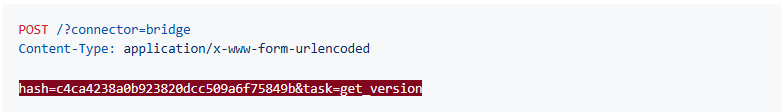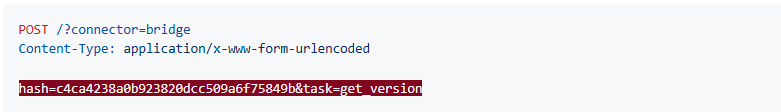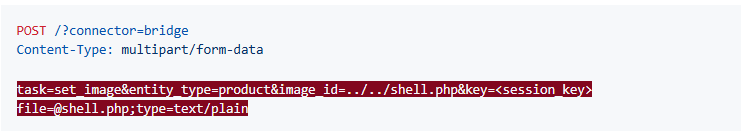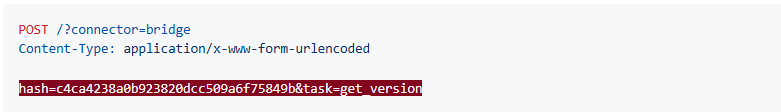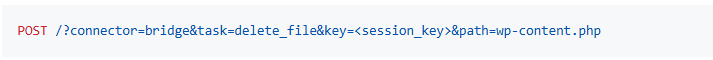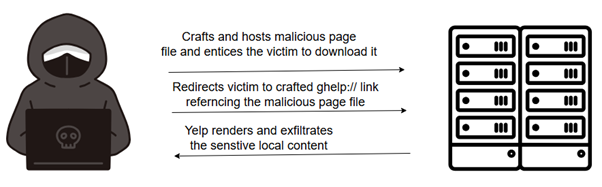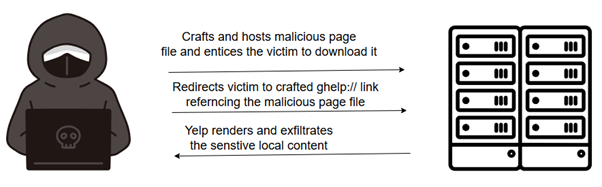Introduction: A Security Crisis That Keeps Leaders Awake
Did you know that 97% of security professionals admit to losing sleep over potentially missed critical alerts? (Ponemon Institute) It’s not just paranoia—the risk is real. Security operations centers (SOCs) are flooded with tens of thousands of alerts daily, and missing even one critical incident can lead to catastrophic consequences.
Take the Target breach of 2013: attackers exfiltrated 41 million payment card records, costing the company $18.5 million in regulatory settlements and long-term brand damage (Reuters). The painful truth? Alerts were generated—but overwhelmed analysts failed to act on time.
Fast forward to 2025, and the situation is worse:
-
3.5 million unfilled cybersecurity positions worldwide (ISC2 Cybersecurity Workforce Study 2023)
-
Average recruitment cycle of 150 days per role
-
100,000+ daily alerts in large SOCs as per Fortinet
Clearly, traditional SecOps cannot keep pace. This is where Artificial Intelligence (AI) steps in—not as a luxury, but as the missing security shield.
Why Traditional SecOps is Falling Short
Alert Fatigue & Human Limits
Manual triage overwhelms analysts. Studies show 81% of SOC teams cite manual investigation as their biggest bottleneck (TechTarget)—leading to burnout, mistakes, and missed detections.
Signature-Based Detection Can’t Keep Up
Conventional tools rely on known signatures. But attackers now deploy zero-days, polymorphic malware, and AI-generated phishing emails that evade these defenses. Gartner predicts 80% of modern threats bypass legacy signature-based systems by 2026 (Gartner Report).
Longer Dwell Times = Bigger Damage
Dwell time—the period attackers stay undetected—often stretches weeks to months. Verizon’s 2024 DBIR shows 62% of breaches go undetected for more than a month (Verizon DBIR 2024). During this time, attackers can steal data, deploy ransomware, or create persistent backdoors.
Ransomware at Machine Speed
Cybersecurity Ventures reports a ransomware attack every 11 seconds globally, with damages forecast to hit USD 265 billion annually by 2031 (Cybersecurity Ventures). Humans alone cannot fight threats at this velocity.
How AI Bridges the Gap in SecOps
AI isn’t replacing analysts—it’s augmenting them with superhuman speed, scale, and accuracy. Here’s how:
1. Anomaly-Based Threat Detection
AI establishes a baseline of normal behavior and flags deviations (e.g., unusual logins, abnormal data flows). Unlike static signatures, anomaly detection spots zero-days and advanced persistent threats (APTs).
2. Real-Time Threat Intelligence
AI ingests global threat feeds, correlates them with local telemetry, and predicts attack patterns before they hit. This allows SOCs to move from reactive defense to proactive hunting.
3. Automated Alert Triage
AI filters out noise and correlates alerts into coherent incident narratives. By cutting false positives by up to 60% (Tech Radar), AI frees analysts to focus on high-risk threats.
4. Privilege Management & Insider Threats
AI-driven Identity & Access Management (IAM) continuously checks user behavior against role requirements, preventing privilege creep and catching insider threats.
5. Automated Threat Containment
AI-powered orchestration platforms can:
-
Isolate compromised endpoints
-
Quarantine malicious traffic
-
Trigger network segmentation
This shrinks containment windows from hours to minutes.
6. Shadow IT Discovery
Unauthorized apps and AI tools are rampant. AI maps shadow IT usage by analyzing traffic patterns, reducing blind spots and compliance risks.
7. Phishing & Deepfake Defense
Generative AI has supercharged phishing. Traditional keyword filters miss these, but AI can detect behavioral anomalies, reply-chain inconsistencies, and deepfake audio/video scams.
8. BYOD Endpoint Protection
AI monitors personal devices accessing corporate networks, detecting ransomware encryption patterns and isolating infected devices instantly.
Seqrite’s AI-Powered SecOps Advantage
Seqrite XDR Powered by GoDeep.AI
-
Uses deep learning, behavioral analytics, and predictive intelligence.
-
Reduces breach response cycles by 108 days compared to conventional methods (Seqrite internal benchmark).
-
Correlates telemetry across endpoints, networks, cloud, and identities.
Seqrite Intelligent Assistant (SIA)
-
A GenAI-powered virtual security analyst.
-
Allows natural language queries—no complex syntax required.
-
Automates workflows like incident summaries, risk assessments, and remediation steps.
-
Cuts analyst workload by up to 50%.
The Unified Advantage
Traditional SOCs struggle with tool sprawl. Seqrite provides a unified architecture with centralized management, reducing complexity and cutting TCO by up to 47% (industry benchmarks).
The Future: Predictive & Agentic AI in SecOps
-
Predictive AI: Anticipates breaches before they occur by analyzing historical + real-time telemetry.
-
Causal AI: Maps cause-effect relationships in attacks, helping SOCs understand root causes, not just symptoms.
-
Agentic AI: Autonomous agents will investigate and remediate incidents without human intervention, allowing SOC teams to focus on strategy.
Conclusion: AI Is No Longer Optional
Cybercriminals are already using AI to scale attacks. Without AI in SecOps, organizations risk falling hopelessly behind.
The benefits are clear:
-
Faster detection (minutes vs weeks)
-
Reduced false positives (by up to 60%)
-
Automated containment (minutes vs hours)
-
Continuous compliance readiness
AI is not replacing SecOps teams—it’s the missing shield that makes them unbeatable.