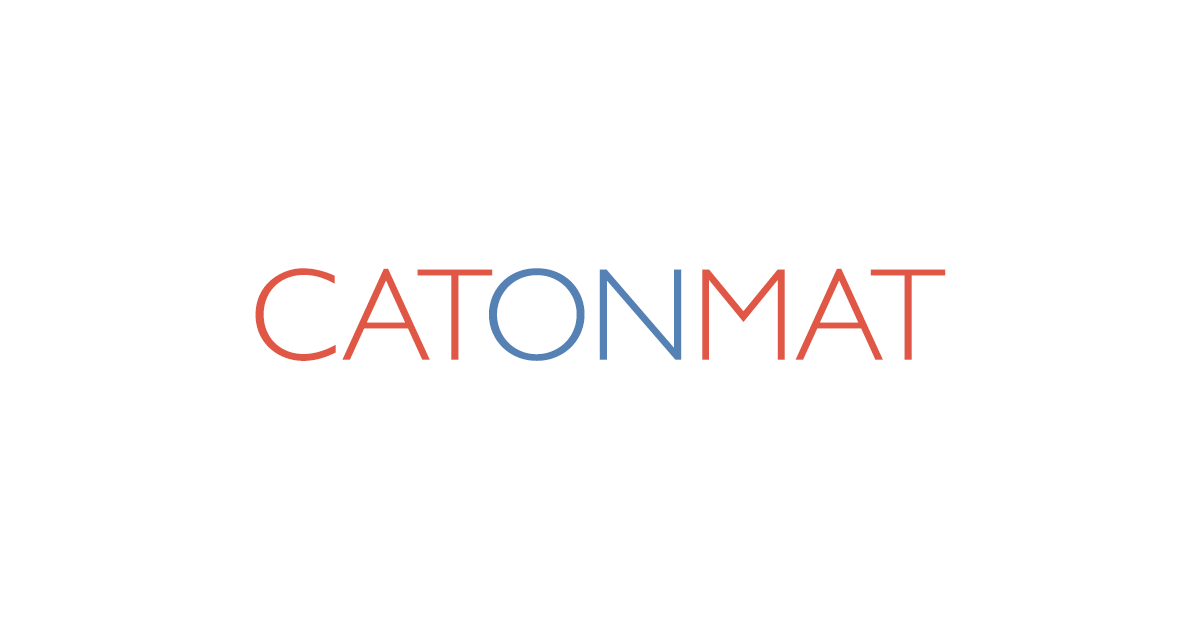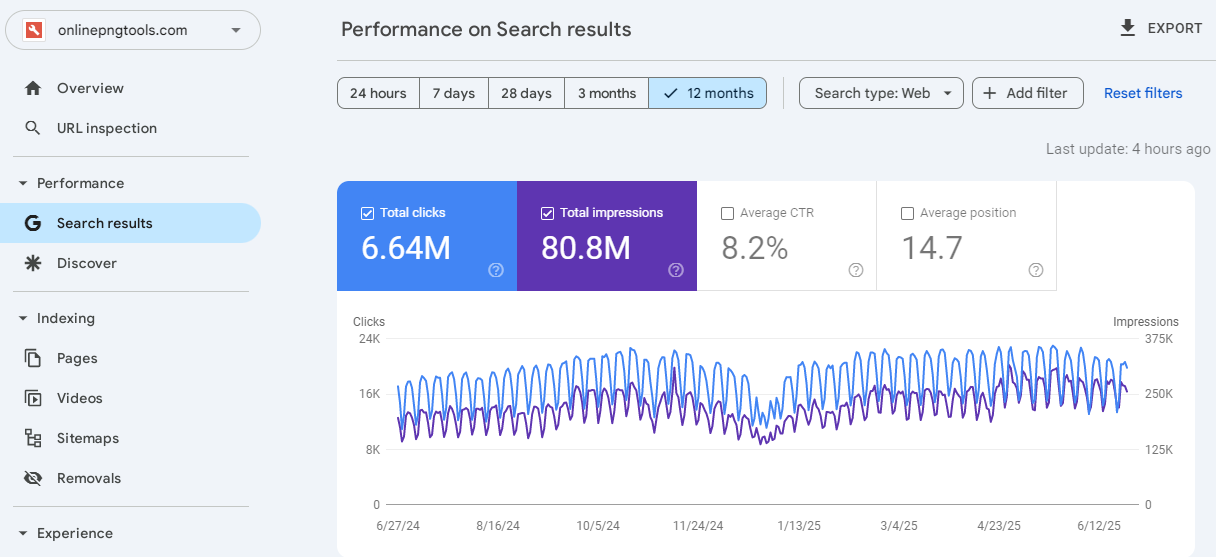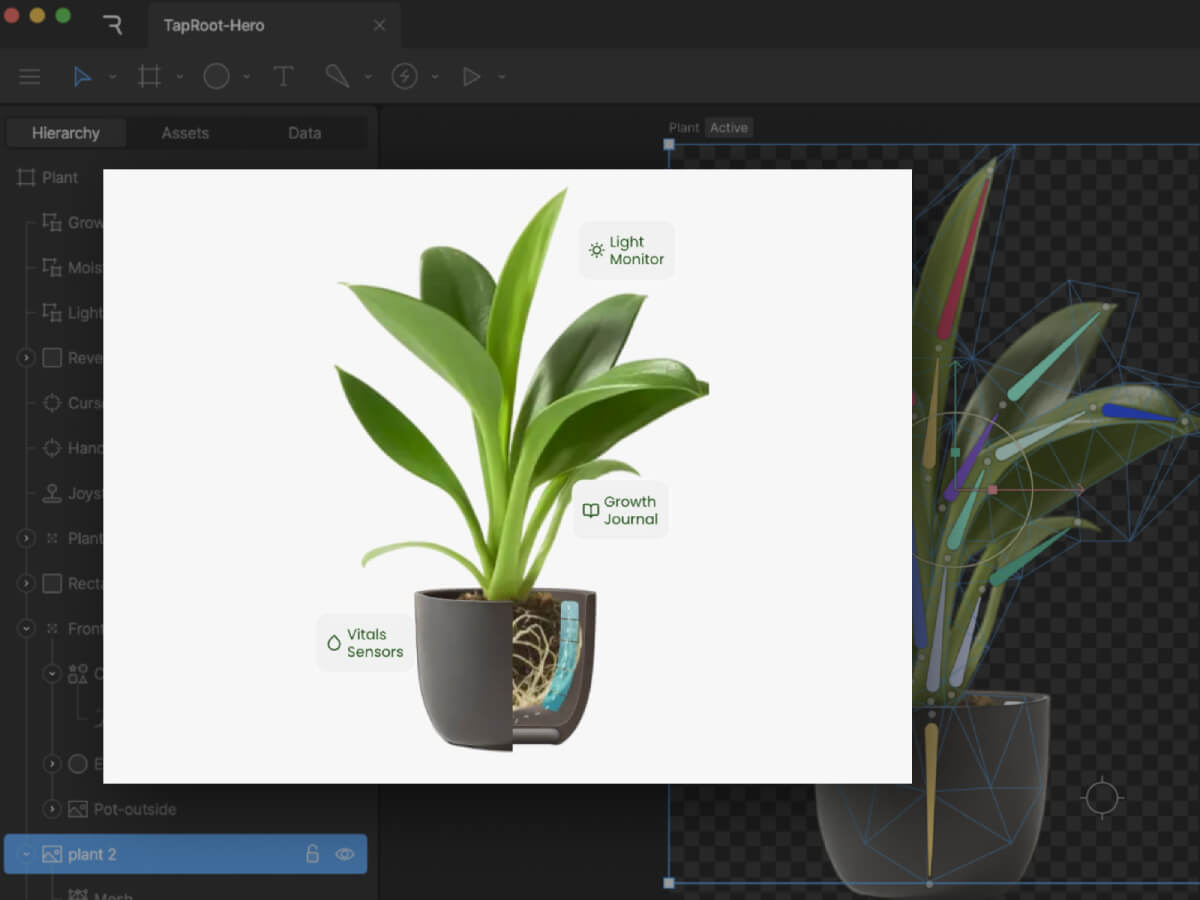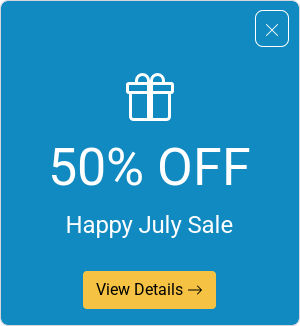India has officially entered a new era of digital governance with the enactment of the Digital Personal Data Protection (DPDP) Act, 2023. For businesses, the clock is ticking.
The Act mandates how organizations handle personal data and introduces significant penalties for non-compliance. It’s not just an IT issue anymore; it’s a boardroom concern that cuts across legal, HR, marketing, and product teams.
This blog provides an essential compliance checklist to help Indian businesses understand and align with the DPDP Act before enforcement begins.
- Understand What Qualifies as Digital Personal Data
Under the DPDP Act, personal data refers to any data about an identifiable individual. The law applies to data:
- Collected digitally, or
- Digitized from non-digital sources and then processed.
Whether you’re storing customer details, employee information, or vendor records, it’s covered if it’s personal and digital.
- Appoint a Data Protection Officer (DPO)
You’ll need a Data Protection Officer (DPO) if your organization processes large volumes of personal data. This person must:
- Act as the point of contact for the Data Protection Board of India.
- Ensure compliance across departments.
- Handle grievance redressal from data principals (users).
- Map and Classify Your Data
Before securing or managing personal data, you must know what you have. Conduct a complete data discovery and classification exercise:
- Identify where personal data resides (servers, cloud apps, local drives).
- Categorize it by sensitivity and usage.
- Tag data to individuals (data principals) and note the purpose of collection.
This is foundational to compliance, enabling you to correctly apply retention, consent, and deletion rules.
- Implement Robust Consent Mechanisms
The DPDP Act emphasizes informed, specific, and granular consent. Ensure your systems can:
- Capture affirmative user consent before data collection.
- Clearly state the purpose for which the data is collected.
- Allow easy withdrawal of consent at any time.
Dark patterns, pre-checked boxes, or vague terms won’t cut it anymore.
- Enable Data Principal Rights
The Act grants every individual (data principal) the right to:
- Know what personal data is being collected.
- Access and correct their data.
- Request deletion of their data.
- Nominate someone to exercise rights posthumously.
You must build systems that can fulfill such requests within a reasonable timeframe. A sluggish or manual process here could result in reputational damage and fines.
- Revamp Your Privacy Policy
Your privacy policy must reflect your compliance posture. It should be:
- Written in clear, simple language (avoid legalese).
- Updated to include new consent practices and rights.
- Accessible on all platforms where data is collected.
Transparency builds trust and aligns with the DPDP mandate for fair processing.
- Review and Redefine Data Sharing Agreements
If your company works with third parties (vendors, cloud providers, agencies), it’s time to revisit all data processing agreements:
- Ensure contracts specify responsibilities and liabilities under the DPDP Act.
- Avoid sharing data with parties that cannot ensure compliance.
- Include clauses about breach notification and data retention.
- Establish a Breach Response Protocol
The law mandates reporting data breaches to the Data Protection Board and affected users. Prepare by:
- Setting up a dedicated incident response team.
- Creating SOPs for breach detection, containment, and reporting.
- Running breach simulation drills for preparedness.
Time is critical; delays in breach reporting can attract harsh penalties.
- Train Your Teams
Compliance isn’t just about tools; it’s about people. Conduct mandatory training sessions for all employees, especially those in:
- IT and data management
- Sales and marketing (who handles customer data)
- HR (who manage employee records)
Awareness is your first line of defense against accidental data misuse.
- Invest in Technology for Automation and Governance
Manual compliance is error-prone and unsustainable. Consider deploying:
- Data Discovery & Classification tools to auto-tag and manage personal data.
- Consent Management Platforms (CMPs) to handle user permissions.
- Access Control & Encryption solutions to protect data at rest and in transit.
Platforms like Seqrite Data Privacy offer end-to-end visibility and control, ensuring you stay audit-ready and compliant.
The Bottom Line
The DPDP Act is not a one-time checkbox—it demands continuous, demonstrable accountability. Indian businesses must view it as a catalyst for digital transformation, not just a regulatory hurdle.
By acting now, you avoid penalties and earn consumer trust in an era where privacy is a competitive differentiator.
Is your business ready for the DPDP Act? Talk to Seqrite today to explore how our data privacy solutions can streamline your compliance journey.